Configure Internet Information Services (IIS) to work with the Digipass Authentication Module
Configure the authentication type
Complete these steps to configure the authentication type in IIS.
To configure Internet Information Services (IIS)
- Open the Internet Information Services (IIS) Manager application.
-
Navigate to the required website.
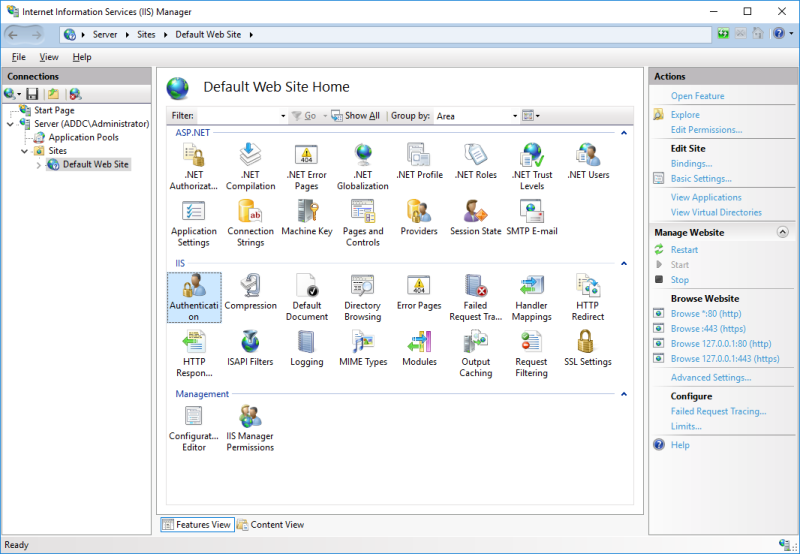
Configuring Internet Information Services (IIS)—Internet Information Services (IIS) Manager
- Double-click Authentication.
-
Right-click Basic Authentication and click Enable.
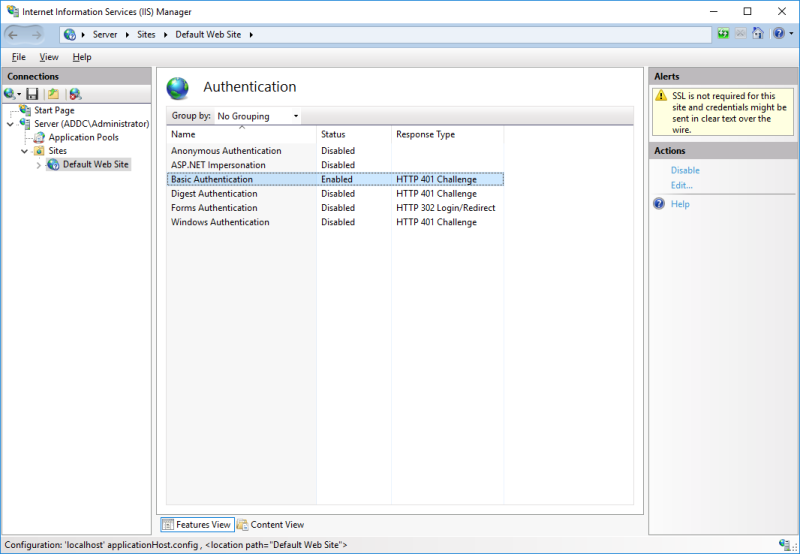
Configuring Internet Information Services (IIS)—enabling Basic Authentication
-
Make sure the other authentication methods are disabled.