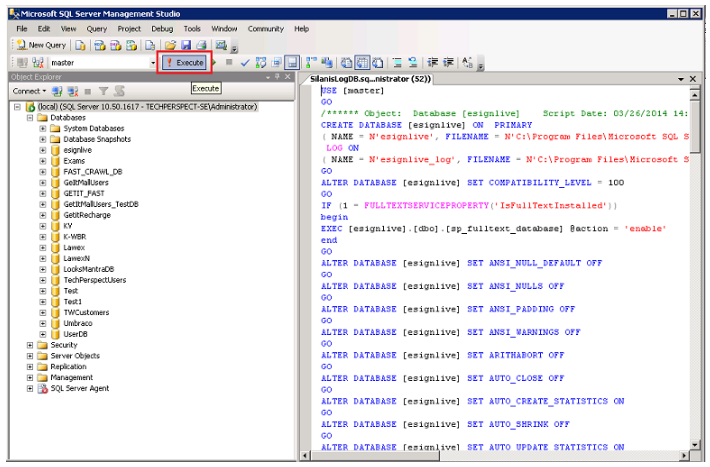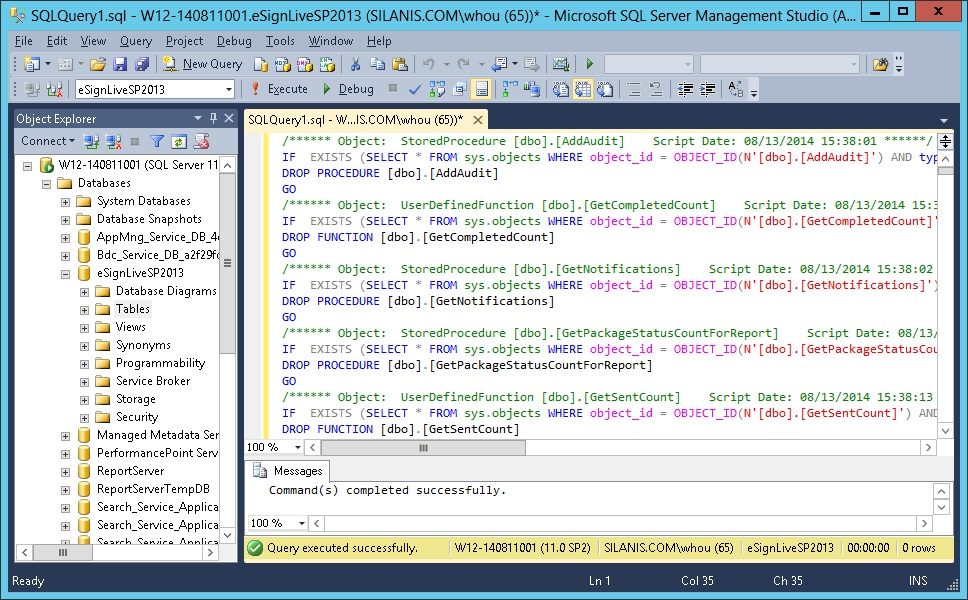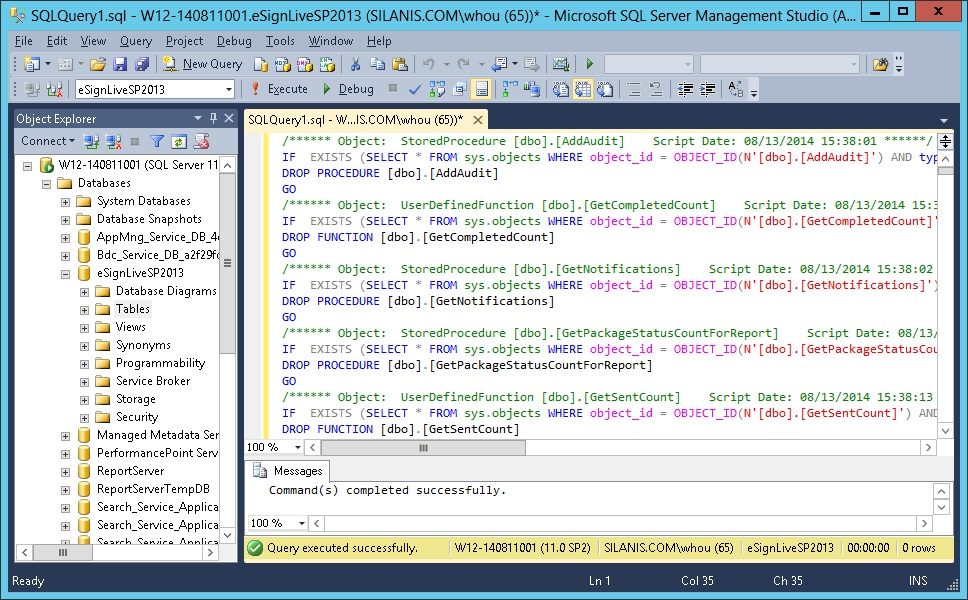Before you install the software for OneSpan Sign for Microsoft SharePoint , you must install a required SQL database and its associated tables.
To perform this procedure, you must have Admin rights on the relevant SQL database.
To install the required SQL database:
- Create a new database on the SQL server.
- Create a new login and password to access the new database.
Make a note of these credentials. You will need them later to install the Push Notification Service.
- In SQL server, open the SQL script named
ESL.SP.DB.SQL. - Execute that script against the new database.