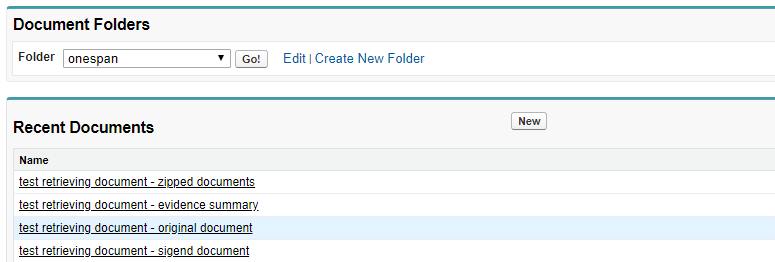To download the full code sample see our Code Share site. For extra tips on how to bulk download transactions, see our blog post.
Any documents uploaded during the creation of a document package can be downloaded at any given time.
Downloading Documents
The EslClient.downloadDocument() method can be called both before and after the package's completion. If called before, the documents will be flattened, removing all pending signatures and fields.
FileOutputStream stream1 = new FileOutputStream("C:/Users/hhaidary/Desktop/Example/signed_document.pdf");
// Retrieve the bytes of the document (with fields)
byte[] pdfDocumentBytes = eslClient.downloadDocument(packageId, documentId);
try{
stream1.write(pdfDocumentBytes);
} finally {
stream1.close();
}
Downloading the Original Documents
The EslClient.downloadOriginalDocument() method can be called both before and after the package's completion. It retrieves the original document that was uploaded by the sender, without any signatures and fields.
FileOutputStream stream2 = new FileOutputStream("C:/Users/hhaidary/Desktop/Example/original_document.pdf");
// Retrieve the bytes of the original document (without fields)
byte[] originalPdfDocumentBytes = eslClient.downloadOriginalDocument(packageId, documentId);
try{
stream2.write(originalPdfDocumentBytes);
} finally {
stream2.close();
}
Downloading Signed Documents
The EslClient.downloadZippedDocuments() method can only be called after all signing has been completed. Once called, the method will deliver an archive containing all signed documents.
FileOutputStream stream3 = new FileOutputStream("C:/Users/hhaidary/Desktop/Example/signed_documents.zip");
// Retrieve the bytes of the zipped file containing all the documents in the package
byte[] zippedDocumentsBytes = eslClient.downloadZippedDocuments(packageId);
try{
stream3.write(zippedDocumentsBytes);
} finally {
stream3.close();
}
Downloading an Audit Trail
The EslClient.downloadEvidenceSummary() method can be called both before and after the package's completion. It retrieves the current audit trail activity for the package.
FileOutputStream stream4 = new FileOutputStream("C:/Users/hhaidary/Desktop/Example/evidence_summary.pdf");
//Retrieve the bytes of the evidence summary
byte[] evidenceBytes = eslClient.downloadEvidenceSummary(packageId);
try{
stream4.write(evidenceBytes);
} finally {
stream4.close();
}
Results
Once you have run your code, you will find your files in the location where you chose to save your files.
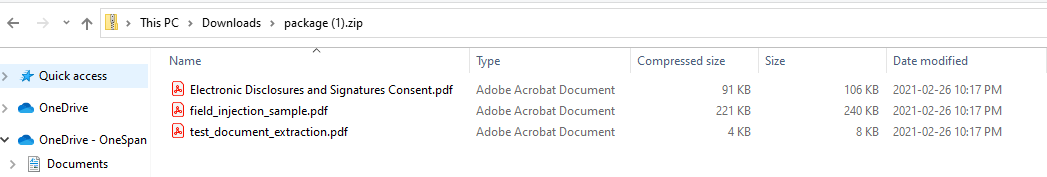
To download the full code sample see our Code Share site. For extra tips on how to bulk download transactions, see our blog post.
Any documents uploaded during the creation of a document package can be downloaded at any given time.
Downloading Documents
The EslClient.DownloadDocument() method can be called both before and after the package's completion. If called before, the documents will be flattened, removing all pending signatures and fields.
// Retrieve the bytes of the document (with fields)
byte[] pdfDocumentBytes = eslClient.DownloadDocument(packageId, documentId);
File.WriteAllBytes("C:/Users/hhaidary/Desktop/Example/signed_document.pdf", pdfDocumentBytes);
Downloading the Original Documents
The EslClient.DownloadOriginalDocument() method can be called both before and after the package's completion. It retrieves the original document that was uploaded by the sender, without any signatures and fields.
// Retrieve the bytes of the original document (without fields)
byte[] originalPdfDocumentBytes = eslClient.DownloadOriginalDocument(packageId, documentId);
File.WriteAllBytes("C:/Users/hhaidary/Desktop/Example/original_document.pdf", originalPdfDocumentBytes);
Downloading Signed Documents
The EslClient.DownloadZippedDocuments() method can only be called after all signing has been completed. Once called, the method will deliver an archive containing all signed documents.
// Retrieve the bytes of the zipped file containing all the documents in the package
byte[] zippedDocumentsBytes = eslClient.DownloadZippedDocuments(packageId);
File.WriteAllBytes("C:/Users/hhaidary/Desktop/Example/signed_documents.zip", zippedDocumentsBytes);
Downloading an Audit Trail
The EslClient.DownloadEvidenceSummary() method can be called both before and after the package's completion. It retrieves the current audit trail activity for the package.
//Retrieve the bytes of the evidence summary
byte[] evidenceBytes = eslClient.PackageService.DownloadEvidenceSummary(packageId);
File.WriteAllBytes("C:/Users/hhaidary/Desktop/Example/evidence_summary.pdf", evidenceBytes);
Results
Once you have run your code, you will find your files in the location where you chose to save your files.
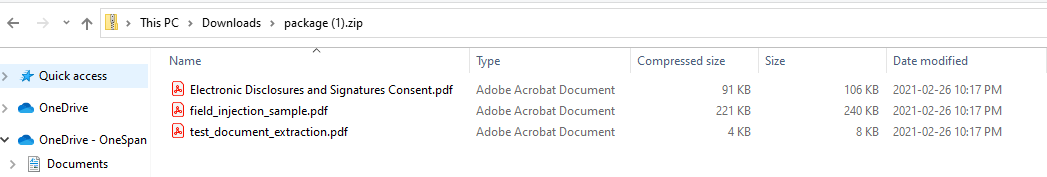
To download the full code sample see our Code Share site. For extra tips on how to bulk download transactions, see our blog post.
Any documents uploaded during the creation of a document package can be downloaded at any given time.
Downloading Documents
The DownloadDocument() call can be called both before and after the package's completion. If called before, the documents will be flattened, removing all pending signatures and fields.
HTTP Request
GET https://sandbox.esignlive.com/api/packages/{packageId}/documents/{documentId}/pdf HTTP Headers
Accept: application/pdf
Content-Type: application/json
Authorization: Basic api_keyDownloading the Original Documents
The DownloadOriginalDocument() call can be called both before and after the package's completion. It retrieves the original document that was uploaded by the sender, without any signatures and fields.
HTTP Request
GET https://sandbox.esignlive.com/api/packages/{packageId}/documents/{documentId}/originalHTTP Headers
Accept: application/pdf
Content-Type: application/json
Authorization: Basic api_keyDownloading Signed Documents
The DownloadZippedDocuments() call can only be called after all signing has been completed. Once called, the method will deliver an archive containing all signed documents.
HTTP Request
GET https://sandbox.esignlive.com/api/packages/{packageId}/documents/zip HTTP Headers
Accept: application/zip
Content-Type: application/json
Authorization: Basic api_keyDownloading an Audit Trail
The DownloadEvidenceSummary() call can be called both before and after the package's completion. It retrieves the current audit trail activity for the package.
HTTP Request
GET https://sandbox.esignlive.com/api/packages/{packageId}/evidence/summaryHTTP Headers
Accept: application/pdf
Content-Type: application/json
Authorization: Basic api_keyResults
Once you have run your code, you will find your files in the location where you chose to save your files.
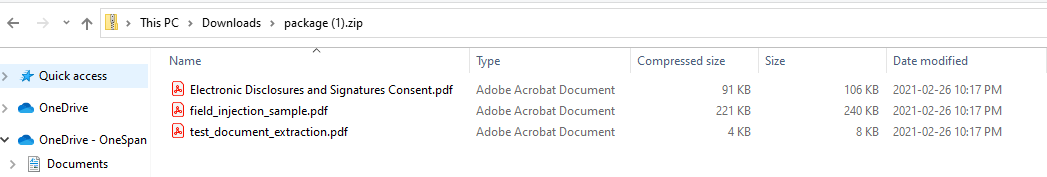
To download the full code sample see our Code Share site. For extra tips on how to bulk download transactions, see our blog post.
Any documents uploaded during the creation of a document package can be downloaded at any given time.
Downloading Documents
The sdk.downloadDocument() method can be called both before and after the package’s completion. If called before, the documents will be flattened, removing all pending signatures and fields.
//download signed document
Blob signedDocument = sdk.downloadDocument(packageId, documentId);
Document doc1 = new Document();
doc1.Body = signedDocument;
doc1.FolderId = folder.id;
doc1.Name = 'test retrieving document - sigend document';
doc1.Type = 'pdf';
insert doc1;
Downloading the Original Documents
The downloadOriginalDocument() method can be called both before and after the package’s completion. It retrieves the original document that was uploaded by the sender, without any signatures and fields.
//download original document
Blob originalDocument = downloadOriginalDocument(packageId, documentId);
Document doc2 = new Document();
doc2.Body = originalDocument;
doc2.FolderId = folder.id;
doc2.Name = 'test retrieving document - original document';
doc2.Type = 'pdf';
insert doc2;
Downloading Signed Documents
The downloadZippedDocuments() method can only be called after all signing has been completed. Once called, the method will deliver an archive containing all signed documents.
//download zipped document
Blob zippedDocuments = downloadZippedDocuments(packageId);
Document doc3 = new Document();
doc3.Body = zippedDocuments;
doc3.FolderId = folder.id;
doc3.Name = 'test retrieving document - zipped documents';
doc3.Type = 'zip';
insert doc3;
The sdk.getAudit() method can be called both before and after the package’s completion. It retrieves the current audit trail activity for the package.
//download evidence summary
String auditString= sdk.getAudit(packageId);
Document doc4 = new Document();
doc4.Body = EncodingUtil.base64Decode(auditString);
doc4.FolderId = folder.id;
doc4.Name = 'test retrieving document - evidence summary';
doc4.Type = 'pdf';
insert doc4;
Results
Once you have run your code, you will find your files in the location where you chose to save your files.