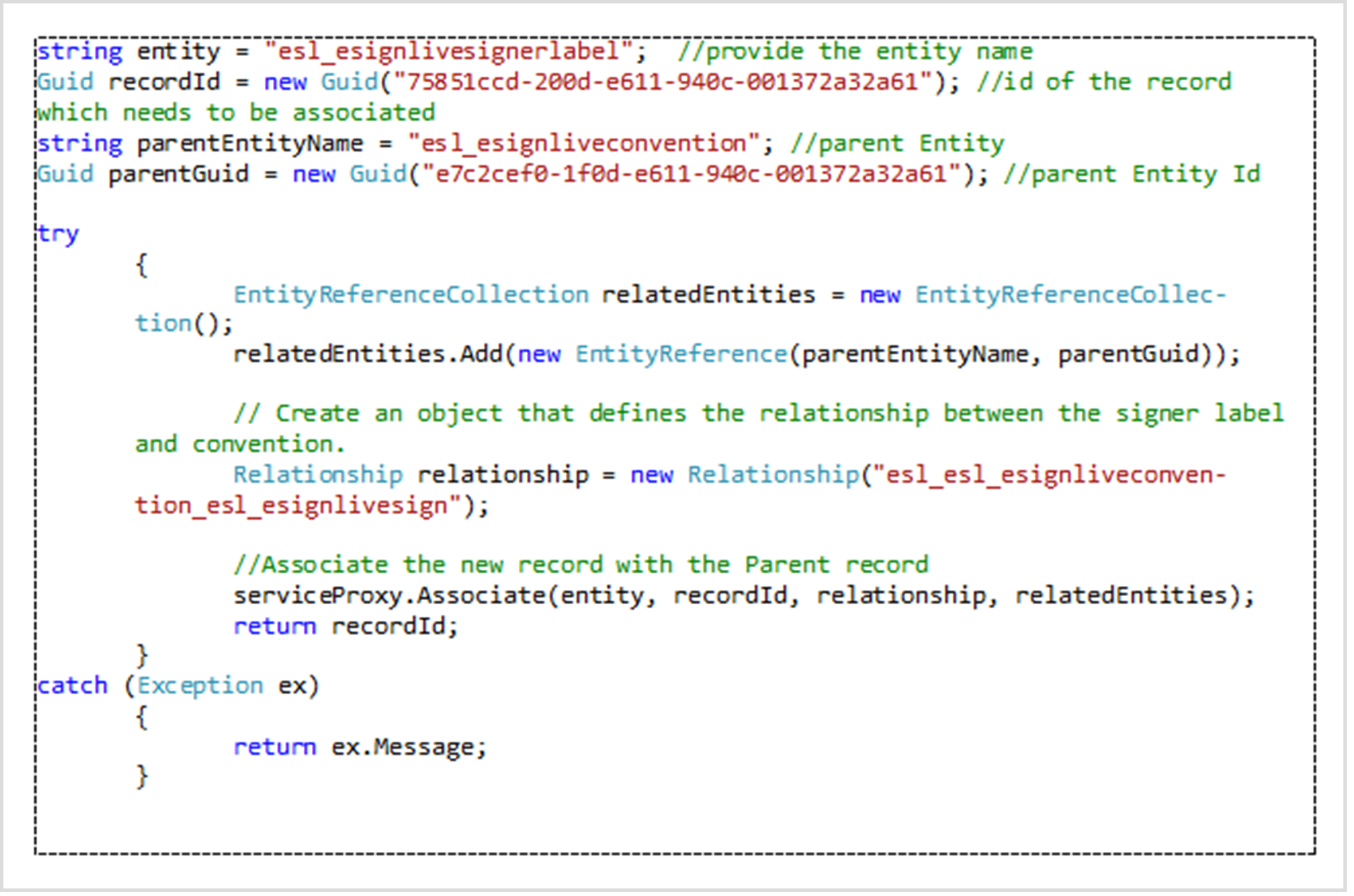All entities can be modified using the OneSpan Sign for Microsoft Dynamics CRM API. The API in OneSpan Sign for Microsoft Dynamics CRM can be accessed through the organization service called organization.svc.
By navigating to Settings > Customizations > Developer Resources, integrators can use the API to perform the following operations:
- Create, update, and delete Convention records
- Create, update, and delete new Signer Label records
- Create, update, and delete new Text Tag records
- Associate Conventions to Templates
- Associate Conventions to Transactions
- Associate Signer Labels to Signers within a Transaction or Template
- Create, update, and delete Field Mapping records
- Enable or disable auto-prepare settings for a Transaction or a Template
- Enable or disable insert settings for a Transaction or a Template
- Activate or deactivate Conventions
For more information, consult this API website.
This section describes the following:
- Connecting to an Organization
- Creating a Record
- Updating a Record
- Deleting a Record
- Associating an Entity Record to Another
Connecting to an Organization
| Description/Purpose | ServiceProxy: Provides an authenticated WCF channel to the organization service |
| Parameters |
|
| Returned values | URI of the organization service |
Refer to the following code snippet for the connection setup. This connects to a specific organization in OneSpan Sign for Microsoft Dynamics CRM.
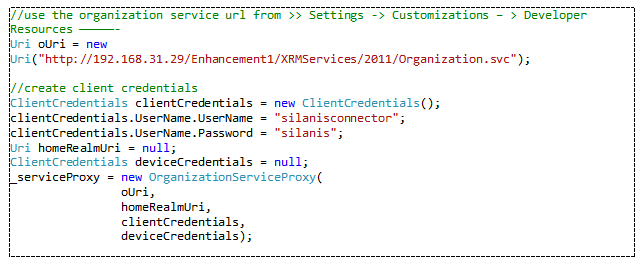
Creating a Record
| Description/Purpose | ServiceProxy.Create: Creates a new record |
| Parameters | Entity: An entity instance that contains the properties to set in the newly created record. E.g. Account, Lead, etc. |
| Returned values | GUID of the newly created record |
To create a new entity record, refer to the following code snippet. Records can be created into any of the entities in OneSpan Sign for Microsoft Dynamics CRM.
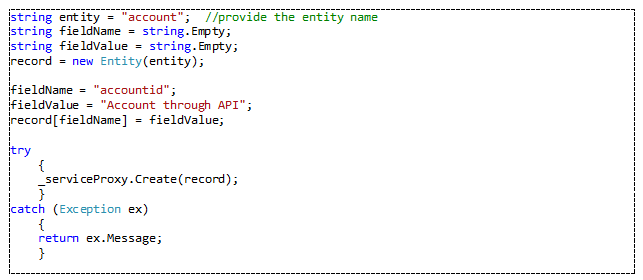
Updating a Record
| Description/Purpose | ServiceProxy.Update: Updates an existing entity |
| Parameters | Entity: An entity instance that contains the properties to set in the newly created record. E.g. Account, Lead, etc. |
| Returned values |
To update a field value, refer to the following code snippet:
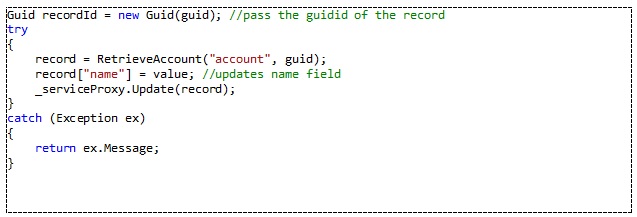
Deleting a Record
| Description/Purpose | ServiceProxy.Delete: Deletes an existing entity |
| Parameters |
Entity: An entity instance that contains the properties to set in the newly created record. E.g. Account, Lead, etc. GUID: The GUID of the record to delete. |
| Returned values |
To delete a record in an entity, refer to the following code snippet:
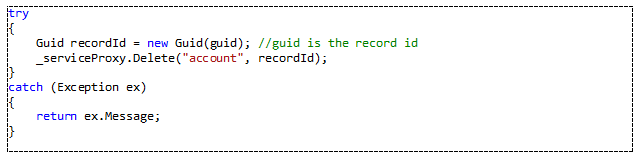
Associating an Entity Record to Another
| Description/Purpose | ServiceProxy.Associate: Associates an existing entity to another |
| Parameters |
Entity: An entity instance that contains the properties to set in the newly created record. E.g. Account, Lead, etc. GUID: The GUID of the record to delete. Relationship: The name of the relationship to be used to create the link. EntityReferenceCollection: A collection of entity references (to records) to be associated. |
| Returned values |
To associate one entity record to another, refer to the following code snippet: