branding bar
Wednesday, April 29, 2020 at 08:52pmHi,
In the package.settings, I set “brandingBar" : null,”, but somehow the logo is still showing when signer start to signing? what cause the issue?
and also if I put the following, the signer logo is showup(which I expected),but I don't know what's 'branding' refer to (if I have some logo files in the resource, which one it's pointing to)?
"brandingBar" : {
"logo" : {
"link" : "",
"src" : "branding",
"logoAltTextKey" : ""
}
},
thanks,
Cindy
Reply to: branding bar
Thursday, April 30, 2020 at 10:22amHi Cindy,
If you reference to my blog "Signing Ceremony Customization", both logo and session bar are controlled by the "sessionBar" attribute as below:
{
"settings": {
"ceremony": {
"layout": {
"header": {
"sessionBar": false
}
}
}
}
}
For the internal resources, the "brandingBar" > "logo" > "src" points to the key suffix you specified in the backoffice, at your on-premise environment.
Duo
Reply to: Hi Cindy, If you…
Thursday, April 30, 2020 at 10:36amDuo,
1) if session bar is enable, then brandingBar=null, the logo still show? if so, where is the logo coming from? it seems there are multiple place for logo such as account logo, evidence summary logo, and the logo in the login page?
2) if session bar is disabled, then if I want to show signer logo, we have to specify in the brandingBar, isn't it? if so, we don't have key suffix for 'branding', but when src='branding', it works (the signer logo showed). I am confused.
thanks,
Cindy
Reply to: branding bar
Thursday, April 30, 2020 at 11:34amHi Cindy,
After some further tests, below three scenarios works as expected:
(1)brandingBar=null && sessionBar=false: both logo and session bar won't be displayed
(2)brandingBar!=null && sessionBar=false: logo shows, and session bar hides
(3)brandingBar!null && sessionBar=true: both logo and session bar shows
The fourth scenario is the same as you experienced that if brandingBar=null && sessionBar=true, the default logo still show up. (I am not clear yet which resource this logo points to)
Per these logos, they are all independent and are set at different places and therefore different levels, see below:
(1)signing ceremony logo: it's a package level setting, as we discussed above
(2)account logo: the logo displayed in the sender UI, it's configurable at the account level.
(3)evidence summary logo: it's a backoffice resource, account level setting.
(4)login page logo: it's hard coded at the front end UI component, because the login page is common to all clients.
For the detailed backoffice resources for the "account logo" and "evidence summary logo", kindly contact support team and they will send you the information.
For the internal resource for signing ceremony logo, the key suffix is a MUST when you upload image to backoffice (my guess is your key suffix is "branding"). When the "src" is not with the format of a URL, the system will try to find an internal resource with the same key suffix.
Duo
Reply to: Hi Cindy, After some…
Thursday, April 30, 2020 at 03:47pm"For the internal resource for signing ceremony logo, the key suffix is a MUST when you upload image to backoffice (my guess is your key suffix is "branding"). When the "src" is not with the format of a URL, the system will try to find an internal resource with the same key suffix."
when it's find internal resource, does it mean finding through whole environment? for example, "branding" resource is not defined in my account, but it's in another account, it will find that one instead?
by the way, what's the difference between "withDocumentToolbarDownloadButton" and "withGlobalDownloadButton"?
Reply to: branding bar
Friday, May 1, 2020 at 09:18amHi Cindy,
Internal resources is within the account. So you just need to make sure the key suffix is unique in current account.
For the difference between "withDocumentToolbarDownloadButton" and "withGlobalDownloadButton", see below screenshot:
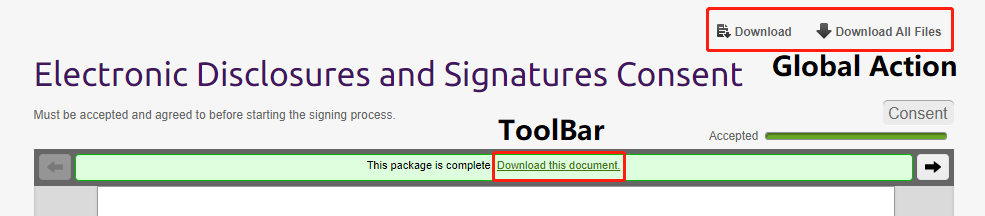
Duo
Reply to: Hi Cindy, Internal…
Friday, May 1, 2020 at 09:20ami see. thanks a lot for the information
Reply to: Hi Cindy, Internal…
Friday, May 1, 2020 at 11:19amDuo,
I disabled both places for download in the account level, it's working in desktop. but it seems "download' is still allowed in mobile signing? is it a way to disable "download" in mobile device?
thanks,
Cindy
Reply to: Hi Cindy, Internal…
Monday, May 4, 2020 at 12:04pmDuo,
I disabled both places for download in the account level, it's working in desktop. but it seems "download' is still allowed in mobile signing? is it a way to disable "download" in mobile device?
thanks,
Cindy