When the sandbox send the email in English to a signer, how can I customize the contents in Japanese ?
May 3Created
May 3Last Updated
5 years agoLast Reply
3Replies
63Views
2Users
1Likes
0Links
Duo Liang | Posts: 3777
Reply to: to customize Japanese in email
Monday, May 4, 2020 at 08:28am
0
votes
Hi takeshi_sugai,
Since Japanese is one of the supported languages in OneSpan Sign, the more flexible approach is to set the signer level language in Japanese, with package level language remain in English, so other signers will still receive English emails.
Generally speaking, in order to customize the email template contents, you'd contact our support team at [email protected] from your account owner's email.
Only I changed transaction -> Settings, Language -> Japanese in a new transaction, the OneSpan Sing cannot send the contents in Japanese. This is still the mail contents in English. Do I have to do more ? or something is missing ?
(1)For an existing package, simply changing package level language won't affect all existing signers' language settings. You need to manually change signer level settings in the recipient details page:
(2)If the signer is a sender in current OSS environment, the signer language will always respect the language setting in sender's profile. In which case, you'd have to log onto the sender's portal, and change language setting by hitting the earth icon on top right.
Reply to: to customize Japanese in email
Monday, May 4, 2020 at 08:28amHi takeshi_sugai,
Since Japanese is one of the supported languages in OneSpan Sign, the more flexible approach is to set the signer level language in Japanese, with package level language remain in English, so other signers will still receive English emails.
Generally speaking, in order to customize the email template contents, you'd contact our support team at [email protected] from your account owner's email.
Duo
Reply to: to customize Japanese in email
Tuesday, May 5, 2020 at 06:23amHi Duo,
Only I changed transaction -> Settings, Language -> Japanese in a new transaction, the OneSpan Sing cannot send the contents in Japanese. This is still the mail contents in English. Do I have to do more ? or something is missing ?
Reply to: to customize Japanese in email
Tuesday, May 5, 2020 at 08:47amHi takeshi_sugai,
Few possible reasons:
(1)For an existing package, simply changing package level language won't affect all existing signers' language settings. You need to manually change signer level settings in the recipient details page:
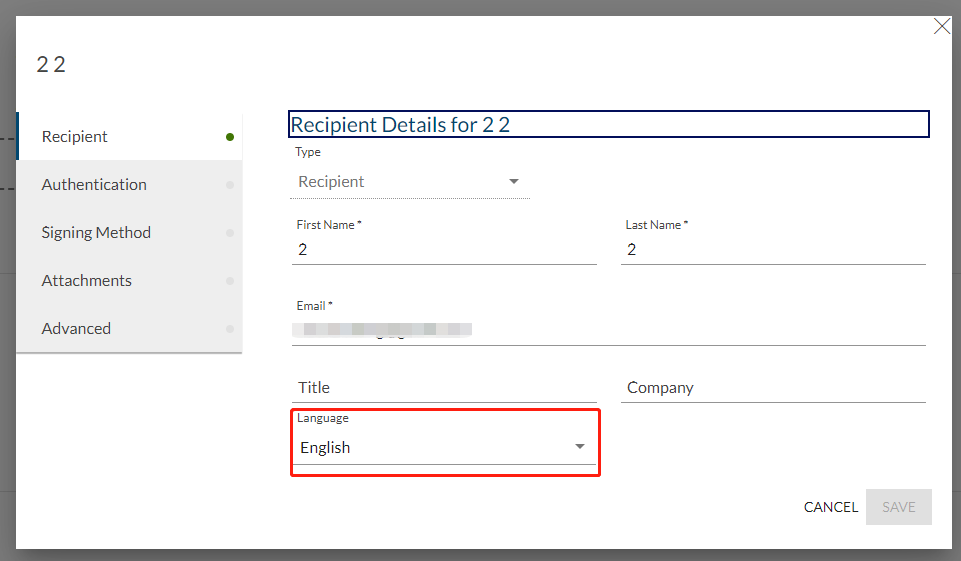
(2)If the signer is a sender in current OSS environment, the signer language will always respect the language setting in sender's profile. In which case, you'd have to log onto the sender's portal, and change language setting by hitting the earth icon on top right.
Duo