Helene Gianviti | Posts: 3 Deleting Draft Friday, June 26, 2020 at 01:00pm 0 votes How can I delete a draft? June 26 Created June 26 Last Updated 5 years ago Last Reply 5 Replies 141 Views 2 Users 0 Likes 0 Links Duo Liang | Posts: 3777 Reply to: Deleting Draft Friday, June 26, 2020 at 03:05pm 0 votes Hi Helene, The easiest way is to operate through the sender portal, where you can -select "Transaction" at the top navigation bar -switch to "Draft" folder -select/multiselect the draft transaction of interest -hit the trash button will move the transactions to the trash folder (Optional) -switch to trash folder -multiselect and permanently delete them Duo Log in or register to post comments Helene Gianviti | Posts: 3 Reply to: Deleting Draft Monday, June 29, 2020 at 07:28am 0 votes I have a Sand box account. When selecting the item in the drafts tab, I am unable to view a delete or a trash button: Log in or register to post comments Duo Liang | Posts: 3777 Reply to: Deleting Draft Monday, June 29, 2020 at 09:29am 0 votes Hi Helene, Unfortunately the screenshot above was broken, so I can't see exactly what you meant. If you are in new sender UI: the same look and feel as below: There should always be a trash button even if no transaction was selected. So assuming there's a bug in your portal, (1)Does the issue consistent if you switched to another browser? (2)Is there a trash button at other folder tabs? (3)When you hit the Ellipses button, is there a trash option? (4)When you navigate into each transaction page, can you find the trash button around the package detail section? Duo Log in or register to post comments Helene Gianviti | Posts: 3 Reply to: Deleting Draft Monday, June 29, 2020 at 09:41am 0 votes Looks like there is a bug on my portal as I do not see the trash can in the UI Log in or register to post comments Duo Liang | Posts: 3777 Reply to: Deleting Draft Monday, June 29, 2020 at 03:23pm 0 votes Hi Helene, If that's the case, kindly create a ticket with our support team([email protected]) with your account information and a screenshot of the issue. Duo Log in or register to post comments
Duo Liang | Posts: 3777 Reply to: Deleting Draft Friday, June 26, 2020 at 03:05pm 0 votes Hi Helene, The easiest way is to operate through the sender portal, where you can -select "Transaction" at the top navigation bar -switch to "Draft" folder -select/multiselect the draft transaction of interest -hit the trash button will move the transactions to the trash folder (Optional) -switch to trash folder -multiselect and permanently delete them Duo Log in or register to post comments
Helene Gianviti | Posts: 3 Reply to: Deleting Draft Monday, June 29, 2020 at 07:28am 0 votes I have a Sand box account. When selecting the item in the drafts tab, I am unable to view a delete or a trash button: Log in or register to post comments
Duo Liang | Posts: 3777 Reply to: Deleting Draft Monday, June 29, 2020 at 09:29am 0 votes Hi Helene, Unfortunately the screenshot above was broken, so I can't see exactly what you meant. If you are in new sender UI: the same look and feel as below: There should always be a trash button even if no transaction was selected. So assuming there's a bug in your portal, (1)Does the issue consistent if you switched to another browser? (2)Is there a trash button at other folder tabs? (3)When you hit the Ellipses button, is there a trash option? (4)When you navigate into each transaction page, can you find the trash button around the package detail section? Duo Log in or register to post comments
Helene Gianviti | Posts: 3 Reply to: Deleting Draft Monday, June 29, 2020 at 09:41am 0 votes Looks like there is a bug on my portal as I do not see the trash can in the UI Log in or register to post comments
Duo Liang | Posts: 3777 Reply to: Deleting Draft Monday, June 29, 2020 at 03:23pm 0 votes Hi Helene, If that's the case, kindly create a ticket with our support team([email protected]) with your account information and a screenshot of the issue. Duo Log in or register to post comments
Reply to: Deleting Draft
Friday, June 26, 2020 at 03:05pmHi Helene,
The easiest way is to operate through the sender portal, where you can
-select "Transaction" at the top navigation bar
-switch to "Draft" folder
-select/multiselect the draft transaction of interest
-hit the trash button will move the transactions to the trash folder
(Optional)
-switch to trash folder
-multiselect and permanently delete them
Duo
Reply to: Deleting Draft
Monday, June 29, 2020 at 07:28amI have a Sand box account. When selecting the item in the drafts tab, I am unable to view a delete or a trash button:
Reply to: Deleting Draft
Monday, June 29, 2020 at 09:29amHi Helene,
Unfortunately the screenshot above was broken, so I can't see exactly what you meant. If you are in new sender UI: the same look and feel as below:
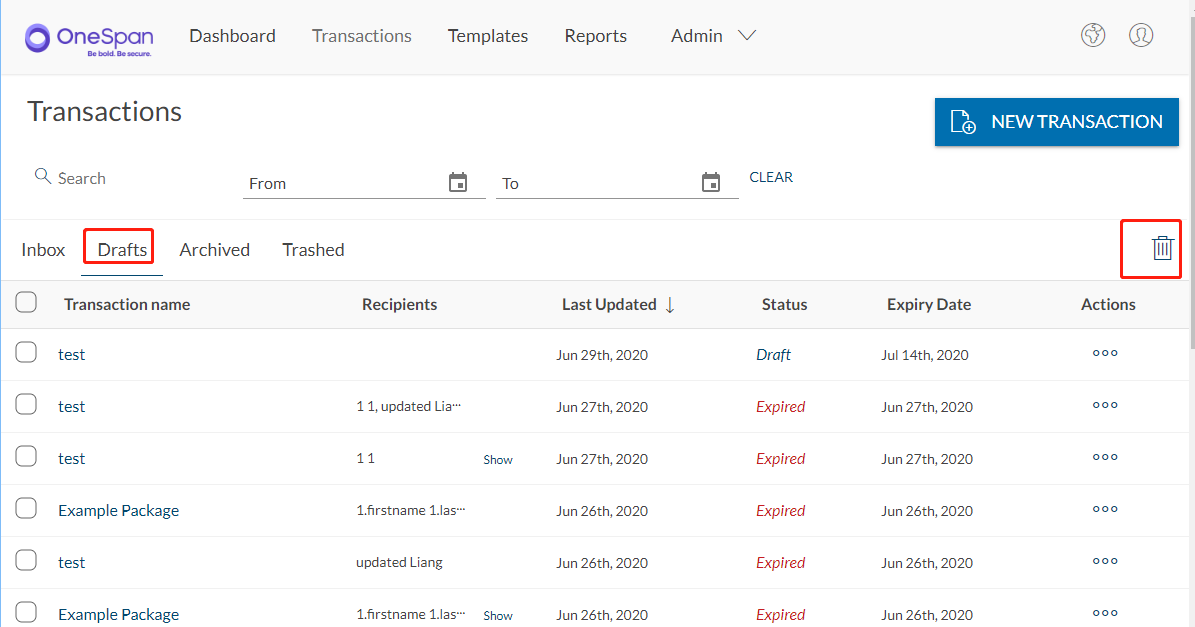
There should always be a trash button even if no transaction was selected. So assuming there's a bug in your portal,
(1)Does the issue consistent if you switched to another browser?
(2)Is there a trash button at other folder tabs?
(3)When you hit the Ellipses button, is there a trash option?
(4)When you navigate into each transaction page, can you find the trash button around the package detail section?
Duo
Reply to: Deleting Draft
Monday, June 29, 2020 at 09:41amLooks like there is a bug on my portal as I do not see the trash can in the UI
Reply to: Deleting Draft
Monday, June 29, 2020 at 03:23pmHi Helene,
If that's the case, kindly create a ticket with our support team([email protected]) with your account information and a screenshot of the issue.
Duo