How to create tag - Field Injection PDF
Monday, April 26, 2021 at 11:50amHi,
I'm trying to understand how to inject specific values in one PDF. I tried the information available in the link
Using this example i was able to see the field's populated in the PDF.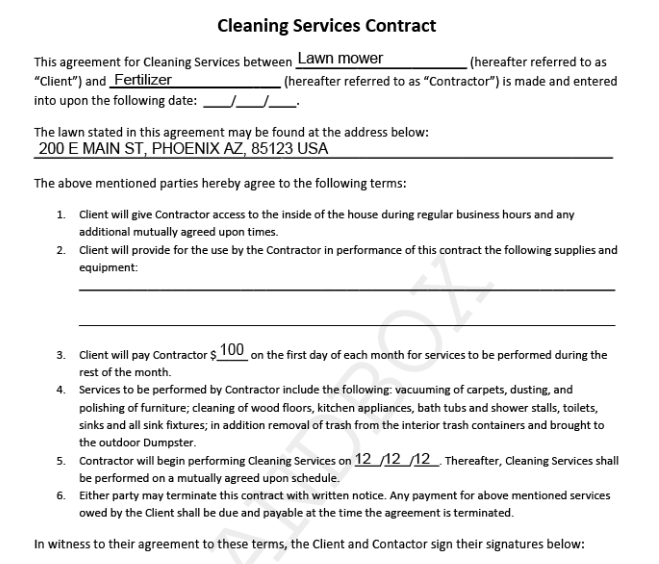
After trying this example i tried to create my own example using another pdf file, but i couldn't create tags that could read the information in the payload (file attached).
I opened the pdf in attachment in the tutorial but i couldn't see the tags used.
Imagine if i want to populate the following information with the value ("200 E MAIN ST, PHOENIX AZ, 85123 USA"):
"The lawn stated in this agreement may be found at the address below:"
tag: <------>
Can you help me?
With the best regards,
Rúben Ferreira
Reply to: How to create tag - Field Injection PDF
Monday, April 26, 2021 at 12:07pmHi Rúben,
In your own PDF, have you specified the PDF forms with names of "Text1", "Text2", etc? The PDF form field name should match the "documents" > "fields" > "name" in the JSON.
Duo
Reply to: How to create tag - Field Injection PDF
Tuesday, April 27, 2021 at 03:32amHi Duo_Liang,
I know that we have to call the "Name" fieIds in the pdf ("Text1", "Text2", etc), but i have some doubts in the tag syntax that should be present in the PDF file. Already tried some examples like:
Can you help me with the syntax tag (give me an example) that should be present in the PDF file?
With the best regards,
Rúben Ferreira
Reply to: How to create tag - Field Injection PDF
Tuesday, April 27, 2021 at 08:46amHi Rúben,
Please let me clarify it a bit before we going further:
-The feature "Injecting Field Values" (aka Field Injection) you posted above stamps the value to the PDF before signing, hence the value is not editable. Field Injection feature detects the PDF form field.
- While the tags you listed (e.g. {{esl_Text2:client:textfield:size(40,15),Maxlen(3)}}) is part of the feature called "Text Tags", which automatically creates OneSpan Sign fields and let the signer to fill in the value during signing. Text tags feature detects the text tags in your document.
Depending on your actual requirement, you don't need to use these two features at the same time (although it's possible).
Duo
Reply to: How to create tag - Field Injection PDF
Thursday, August 11, 2022 at 05:07amHi Duo_Liang,
Is Field injection feature support for form field in MS Word document as rtf file?
I had created the form document via Word and save it as rtf file and then convert it to PDF file but the field injection is not working.
Thanks.