Laserfiche Connector with Workflow - Click to Fill Signature
Tuesday, September 20, 2022 at 08:20amWhen signing a document via OneSpan that was sent out via Laserfiche Workflow, the only option is the screen below where you manually draw your signature. I have been told that with standard OneSpan you also have the option to fill in the signer's name via clicking, or perhaps typing in the name, or some other method that is more convenient than manually signing. Is there any way to do this with the Laserfiche integration? We have one person who has to sign many documents and having to draw out the signature every time is very tedious for them.
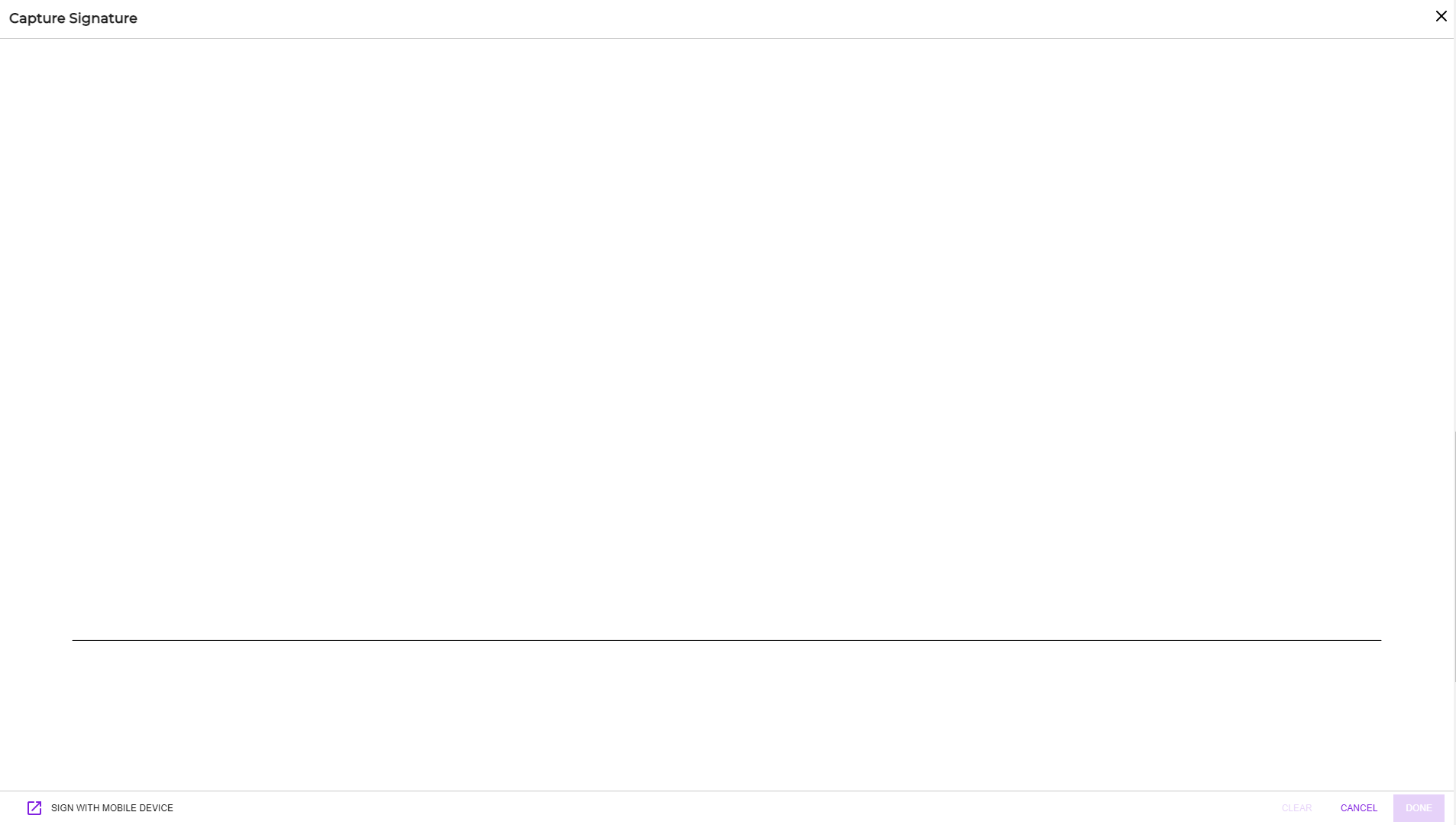
Thanks,
Reply to: Laserfiche Connector with Workflow - Click to Fill Signature
Wednesday, September 21, 2022 at 01:20pmHi Brian,
Yes, you can configure the way you want to sign.
Here is an example how to create a signature with click to sign option -
{{esl:Signer1:Signature:size(200,50)}}
Please update your document with this text tag notation.
Let is know if this does not resolve your issue.
Thanks,
Moshiur Reza
Reply to: Laserfiche Connector with Workflow - Click to Fill Signature
Thursday, September 22, 2022 at 04:09pmThank you, this worked great. Is there a way to make it so the user has the choice between either signing by hand or clicking to sign?