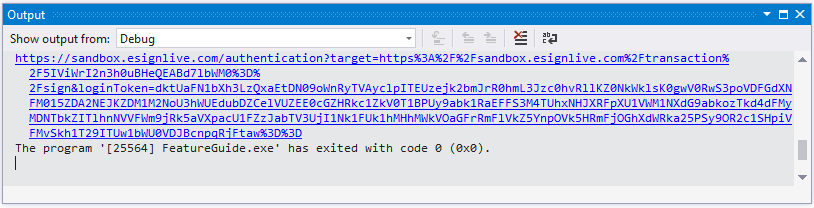To download the full code sample see our Code Share site. If you're unable to use FastTrack, contact our Support Team to have it enabled for your account.
The Fast Track![]() A OneSpan Sign feature that enables the rapid distribution of transactions for signing, automates the e-signature process, and eliminates the need to send individual transactions to your recipients. With Fast Track, you can associate a template with a single URL that links to your documents, and distribute it instantly to a large number of recipients. feature from OneSpan Sign enables you to quickly distribute documents for signing using a URL or QR Code, eliminating the need to create individual transactions for your customers. Fast Track helps you automate your e-signature work flow by providing a link that you can embed in an email or on a web page. The Signing and Sending URLs can be saved and bookmarked for future transactions.
A OneSpan Sign feature that enables the rapid distribution of transactions for signing, automates the e-signature process, and eliminates the need to send individual transactions to your recipients. With Fast Track, you can associate a template with a single URL that links to your documents, and distribute it instantly to a large number of recipients. feature from OneSpan Sign enables you to quickly distribute documents for signing using a URL or QR Code, eliminating the need to create individual transactions for your customers. Fast Track helps you automate your e-signature work flow by providing a link that you can embed in an email or on a web page. The Signing and Sending URLs can be saved and bookmarked for future transactions.
Using Fast Track
To use Fast Track you must first create a template, if you do not already have one. For more information, see Creating a Template. It is important to note that your template must have at least one placeholder.
Next, build your FastTrackSigner object using your signer information. This FastTrackSigner will replace the placeholder in your template. The following code will do this:
FastTrackSigner signer = FastTrackSignerBuilder.newSignerWithId(signer2.getId())
.withEmail("[email protected]")
.withFirstName(FAST_TRACK_SIGNER_FIRST)
.withLastName(FAST_TRACK_SIGNER_LAST)
.build();
Finally, create your FastTrack signing url using the EslClient.PackageService.
signingUrl = eslClient.getPackageService().startFastTrack(templateId, Collections.singletonList(signer));
Results
Here is an example of what you can expect to see once you have run your code.
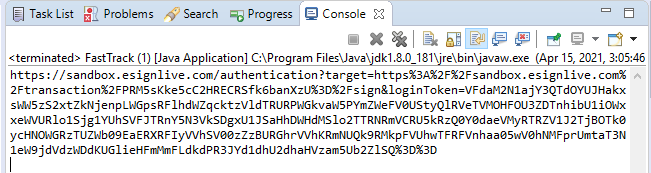
To download the full code sample see our Code Share site. If you're unable to use FastTrack, contact our Support Team to have it enabled for your account.
The Fast Track![]() A OneSpan Sign feature that enables the rapid distribution of transactions for signing, automates the e-signature process, and eliminates the need to send individual transactions to your recipients. With Fast Track, you can associate a template with a single URL that links to your documents, and distribute it instantly to a large number of recipients. feature from OneSpan Sign enables you to quickly distribute documents for signing using a URL or QR Code, eliminating the need to create individual transactions for your customers. Fast Track helps you automate your e-signature work flow by providing a link that you can embed in an email or on a web page. The Signing and Sending URLs can be saved and bookmarked for future transactions.
A OneSpan Sign feature that enables the rapid distribution of transactions for signing, automates the e-signature process, and eliminates the need to send individual transactions to your recipients. With Fast Track, you can associate a template with a single URL that links to your documents, and distribute it instantly to a large number of recipients. feature from OneSpan Sign enables you to quickly distribute documents for signing using a URL or QR Code, eliminating the need to create individual transactions for your customers. Fast Track helps you automate your e-signature work flow by providing a link that you can embed in an email or on a web page. The Signing and Sending URLs can be saved and bookmarked for future transactions.
Using Fast Track
To use Fast Track you must first create a template, if you do not already have one. For more information, see Creating a Template. It is important to note that your template must have at least one placeholder.
Next, build your FastTrackSigner object using your signer information. This FastTrackSigner will replace the placeholder in your template. The following code will do this:
FastTrackSigner signer = FastTrackSignerBuilder.NewSignerWithId(signer2.Id)
.WithEmail("[email protected]")
.WithFirstName(FAST_TRACK_SIGNER_FIRST)
.WithLastName(FAST_TRACK_SIGNER_LAST)
.Build();
Finally, create your FastTrack signing url using the EslClient.PackageService.
signingUrl = eslClient.PackageService.StartFastTrack(templateId, signers);
Results
Here is an example of what you can expect to see once you have run your code.
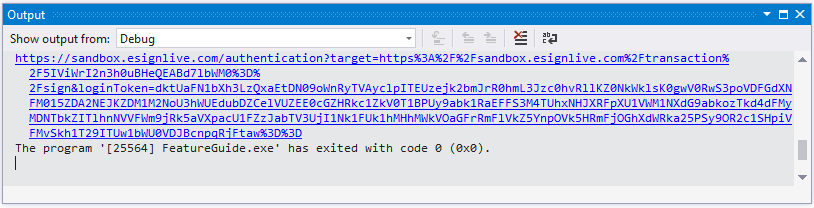
To download the full code sample see our Code Share site. If you're unable to use FastTrack, contact our Support Team to have it enabled for your account.
The Fast Track![]() A OneSpan Sign feature that enables the rapid distribution of transactions for signing, automates the e-signature process, and eliminates the need to send individual transactions to your recipients. With Fast Track, you can associate a template with a single URL that links to your documents, and distribute it instantly to a large number of recipients. feature from OneSpan Sign enables you to quickly distribute documents for signing using a URL or QR Code, eliminating the need to create individual transactions for your customers. Fast Track helps you automate your e-signature work flow by providing a link that you can embed in an email or on a web page. The Signing and Sending URLs can be saved and bookmarked for future transactions.
A OneSpan Sign feature that enables the rapid distribution of transactions for signing, automates the e-signature process, and eliminates the need to send individual transactions to your recipients. With Fast Track, you can associate a template with a single URL that links to your documents, and distribute it instantly to a large number of recipients. feature from OneSpan Sign enables you to quickly distribute documents for signing using a URL or QR Code, eliminating the need to create individual transactions for your customers. Fast Track helps you automate your e-signature work flow by providing a link that you can embed in an email or on a web page. The Signing and Sending URLs can be saved and bookmarked for future transactions.
The Code
To use Fast Track you must first create a template, if you do not already have one. For more information, see Creating a Template. It is important to note that your template must have at least one placeholder.
After creating your template, you will need to retrieve the shortened FastTrack signing URL and find the absolute URI. First, make the a GET request to https://sandbox.esignlive.com/api/fastTrack/{templateId}/url?signing=True
Then, use the HttpWebRequest client to find the absolute URI:
HttpWebRequest request = (HttpWebRequest)(WebRequest.Create(url));
using (HttpWebResponse response = (HttpWebResponse)request.GetResponse())
{
uriString = response.ResponseUri.AbsoluteUri;
}
Once you have done so, you will need to trim the URI to get the token that is needed to retrieve the FastTrack signing URL. The following code will do this:
string token = uriString.Replace("https://sandbox.esignlive.com/ft?token=", "");
Finally, make a POST request to https://sandbox.esignlive.com/api/fastTrack?token={token} with your signer information in the JSON payload.
[
{
"id": "PlaceholderId1",
"name": "PlaceholderId1",
"signers": [
{
"id": "PlaceholderId1",
"email": "[email protected]",
"firstName": "Patty",
"lastName": "Galant"
}
]
}
]
Results
Here is an example of what you can expect to see once you have run your code.