withInPerson and withoutInPerson
Tuesday, April 7, 2020 at 10:31amHi,
I am not quite understand what is the difference between set documentPackageSettingsBuilder.withInPerson() and documentPackageSettingsBuilder.withoutInPerson()? withInPerson can only be set when do signing on site? and withoutInPerson can only be set when do remote signing?
Thanks
Wendy
Reply to: withInPerson and withoutInPerson
Tuesday, April 7, 2020 at 12:03pmHi Wendy,
For in-person signing(.withInPerson()), it fits both the on site and remote signing cases:
(1) Remote signing: Signing URL leads signer to the remote signing, a typical scenario is when click the "Go to Document" link from signer's invitation email. Reference to the Signing URL guide.
(2) On-site signing: The signing link built by sender's Signer Authentication Token leads to an in-person signing ceremony. OneSpan Sign won't deliver this link through email and you need to log onto the sender's portal or generate this link programmatically, in the sense that it's consistent to the in-person scenario. Reference to the Authentication Tokens guide.
To note: accessing Signing Ceremony using authentication token links will skip signer authentication. (not only limit to in-person signing scenario)
For without in-person scenario, both signing url and the authentication token link bring signer to the remote signing ceremony.
Duo
Reply to: Hi Wendy, For in-person…
Tuesday, April 7, 2020 at 12:56pmHi Duo,
Thanks for the quick response.
Here is my understanding.
1: remote sign, no difference between with-in-person and without-in-person
2: onsite sign, without-in-person, signer will receive an email which include a authentication token link bring signer to the remote signing ceremony, but with-in-person, signer will NOT receive an email. Am I right?
Thanks
Wendy
Reply to: withInPerson and withoutInPerson
Tuesday, April 7, 2020 at 01:06pmHi Wendy,
Let me put it in another way:
With or without it turned on, OneSpan Sign will send the signing URL link through email allows signer to remote signing.
You only turn on .withInPerson() when onsite signing is needed, in which case in order to access onsite signing ceremony, you'd build an authentication token link or logging onto sender's portal.
Duo
Reply to: withInPerson and withoutInPerson
Tuesday, April 28, 2020 at 08:54amHi Duo,
I got a question for you.
If we have two signers, Signer-1 will do on-site sign and signer-2 will do remote sign.
What is the best way to handle this?
The 'InPersonSigning' is on the package level not on the signer level.
And my test results show that if I turn it on (InPersonSigning = true), the Signing Email will be suppressed.
Thank you!
Richard
Reply to: withInPerson and withoutInPerson
Tuesday, April 28, 2020 at 09:00amHi Richard,
With "InPersonSigning", signers have the options to sign either on-site or remotely. For on-site, you'd log onto the sender UI portal. For remote signing, an "email.activate" email will send to signers like the normal remote signing scenario. If you don't want both of them receive an email, you can also turn off this invitation email and use "email.notify" template instead (it's triggered by the send email button in transaction detail page, or an API/SDK function), to avoid sending email to on-site signing recipient.
Even without "InPersonSigning", it's possible to achieve on-site signing: embed the Signing Ceremony into an iFrame, within your integrated application.
Best Regards,
Duo
Reply to: withInPerson and withoutInPerson
Tuesday, April 28, 2020 at 02:36pmThank you so much! Duo.
I am new to the OneSpan integration part. Will you be able to shed more light on
'turn off this invitation email and use "email.notify" template instead' by using API?
Much appreciated!
Regards,
Richard
(it's triggered by the send email button in transaction detail page, or an API/SDK function),
Reply to: withInPerson and withoutInPerson
Tuesday, April 28, 2020 at 04:16pmHi Richard,
This documentation lists all the email templates used in OneSpan Sign system. From where, you will find the descriptions for "email.activate" and "email.notify". Their default contents are the same, but will be triggered differently.
"email.activate": email.activate will be triggered every time a package was sent, recipients are the signers that haven't completed signing. In my suggestion above, in order to turn off this default activation email, you'd contact our support team ([email protected]), or set up in your on-premise backoffice.
Note: turn off email templates will affect all the packages created from all senders under your main account.
"email.notify": instead of the default email delivery, OneSpan Sign offers this extra template to notify signer(s) of interest. You can find more information from the "Notify Signers" guide.
From the sender UI's perspective, it equals to click the button in the package detailed page:
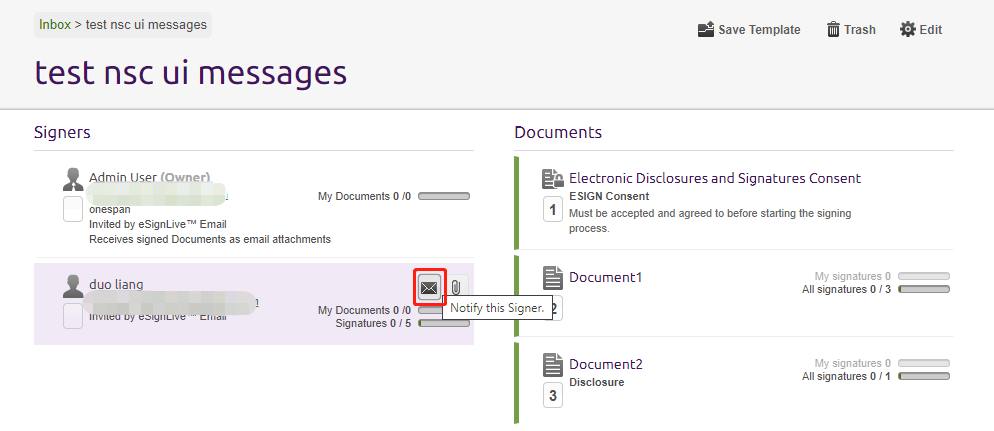
Duo
Reply to: withInPerson and withoutInPerson
Tuesday, April 28, 2020 at 07:05pmThanks a lot! Duo.
I guess I had got the idea.
1) Ask OneSpan support to turn off 'email.activate' as the default.
2) Use API call (eslClient.getPackageService().notifySigner) to trigger Email for Remote Sigers.
Am I correct?
Cheers,
Richard