Document extraction for radiobutton group
Friday, June 25, 2021 at 02:54pmHi,
I read the website below about naming conversion for document extraction, but I don't see the sample for radio button group, could you please send me the sample?
thanks,
Cindy
Reply to: Document extraction for radiobutton group
Friday, June 25, 2021 at 04:10pmHi Cindy,
Unfortunately, document extraction doesn't support radio button. If your document design includes radio button, I would more suggest you use text tags feature or position extraction feature.
Duo
Reply to: Document extraction for radiobutton group
Friday, June 25, 2021 at 04:35pmgot it. but seems radio button group works in sender UI, from sender UI, I am able to add radio button group for the signer, how do you extract it with the form created by sender UI?
thanks,
Cindy
Reply to: Document extraction for radiobutton group
Monday, June 28, 2021 at 08:11amHi Duo,
could you please provide the sample how to use radio button group in text tag?
thanks,
Cindy
Reply to: Hi Duo, could you please…
Monday, June 28, 2021 at 08:35amHi Cindy,
Here you are:
{{esl_optionA:Signer1:Radio:Group("Frequency"),Value("X"),size(10,10),offset(45,-10)}}
{{esl_optionB:Signer1:Radio:Group("Frequency"),Value(""),size(10,10),offset(45,-10)}}
{{esl_optionC:Signer1:Radio:Group("Frequency"),Value(""),size(10,10),offset(45,-10)}}
The highlighted parts are not mandatory in the syntax.
For your the other question, position extraction won't work in sender UI (expect for ADA transactions), this is because the extraction only happens when document get uploaded.
Duo
Reply to: Document extraction for radiobutton group
Monday, June 28, 2021 at 08:55amHi Duo,
I create the text tag in my sample pdf (see attached) with the sample you provided above, but somehow radio button is not working for me. the sample PDF has different text tag, seems only radio button group doesn't work
here is the payload I used:
Reply to: Hi Duo, I create the text…
Monday, June 28, 2021 at 09:07amHi Cindy,
This is because the text tags can't be broken into two lines. You can actually reduce the font size (even as small as 1 px) and please make sure there's no extra space in the middle.
Duo
Reply to: Hi Cindy, This is…
Monday, June 28, 2021 at 09:33amHi Duo,
I tried and tested your suggestion, it works.
one quick question, in my sample pdf (attached), the radio button is far from the text "one", how to make it the radio button next to the text "One" since the syntax for radio button text tag is so long?
thanks,
Reply to: Hi Duo, I tried and…
Monday, June 28, 2021 at 09:40amHi Cindy,
This is why you may want to use the offset attribute:
{{esl_optionA:Signer1:Radio:Group("Frequency"),Value("X"),size(10,10),offset(45,-10)}}
And you can find the axis in below picture:
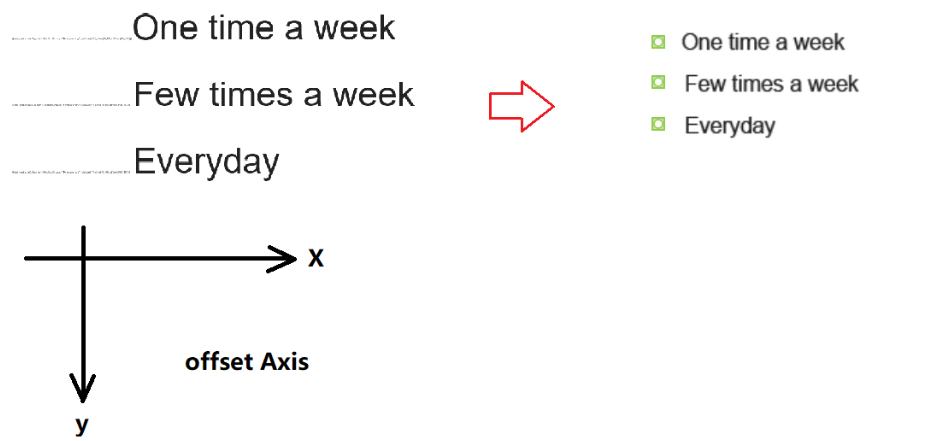
Duo
Reply to: Document extraction for radiobutton group
Monday, June 28, 2021 at 10:11amI tried your offset, it seems the offset is for the position of the radio button, but it can't reduce the space between radio button and the text "one", the distance between the radio button and text is the tag such as '{esl:Primary01:Radio:Group("Frequency"),Value("X"),size(10,10),offset(100,-10)}}' which is long.
do you have sample for the button next to the text? I tried offset(45,-10), doesn't work for me.
Reply to: I tried your offset, it…
Monday, June 28, 2021 at 10:31amHi Cindy,
offset (45,-10) requires you to use a small font (e.g. 1px):
If you still use 8px font, you will probably need offset(300,0) to reflect the effect.
Duo
Reply to: Document extraction for radiobutton group
Monday, June 28, 2021 at 11:48amthanks Duo for the information, my font size is 8 px, and adjust to offset (300,10), but there is still space between the radio button and the text. see attached screenshot and pdf file
Reply to: thanks Duo for the…
Monday, June 28, 2021 at 12:08pmTry offset(330,0), should fit better now.
Duo