Customizing the Thank You Summary Page
The Thank You Summary page appears after a signer has completed signing a transaction. This page can customized by using our Branding Migration Forms.
Layout Customization
The following elements of the Thank You Summary page can be customized, hidden, or displayed:
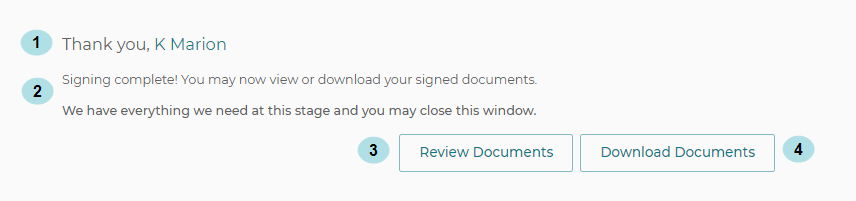
-
Thank you title. This field displays the title of your thank you message.
-
Message field. This field can be used to provide additional information or messages for the signer.
-
Review Documents button: This button allows the signer to return to the Signer Experience so that they review the signed documents.
-
Download Documents button. This button allows the signer to download all signed documents. Documents are downloaded as a zip file.
-
Continue button (not shown): This button redirects the signer to the Handover URL. This button is only available if a Handover URL has been set for your transactions.
You can choose to show or hide all of the above elements, at account level. If all components are hidden, a blank page will be displayed once signers have completed their signing tasks.
The ability to download or review documents can still be done by signers, even if the Download and Review Documents buttons are hidden. These options will still be available in the menu bar.
String Customization
With the exception of the Download, Continue, and Review Documents buttons, the following strings can also be customized using Markdown Formatting.
| Field | Default String | Notes |
|---|---|---|
| Thank you | Thank you, {name} | The "{name}" parameter injects the signer's name dynamically. |
| Message | You have completed signing your documents. You may view or download your signed documents. | Note that you can have separate messages for signers and reviewers. |
| Download button | Download Documents | The text within this button can be customized, but not formatted. |
| Review Documents button | Review Documents | The text within this button can be customized, but not formatted. |
| Continue button | Continue | Handover button caption. The text within this button can be customized, but not formatted. |