Designer Customization
The Designer can be customized in numerous ways. Here is a detailed list of what components can be modified:
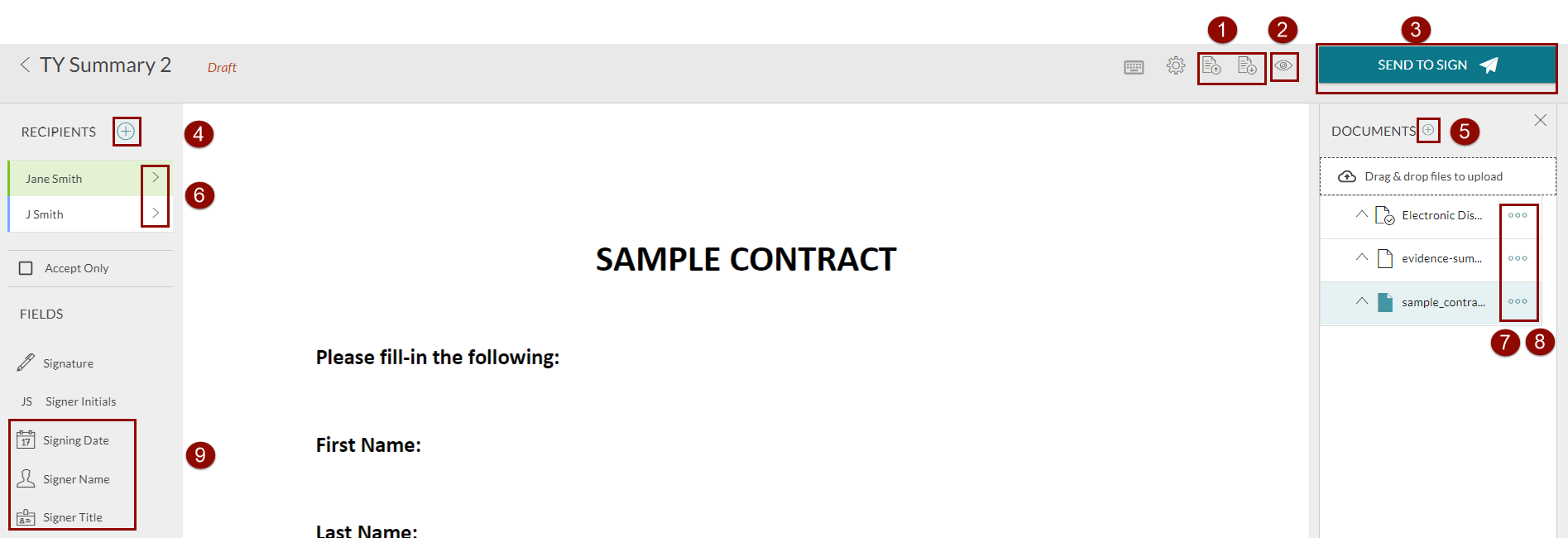
- saveLayout / applyLayout button
- documentVisibility button
- send button for package creation or done button in template creation
- addSigner button
- addDocument button
- editRecipient button
- editDocument button
- deleteDocument button
- prevent sender from appearing in designer page
- The following additional fields can be hidden
- signingDate
- signerName
- signerTitle
- signerCompany
- textfield
- checkbox
- list
- radio
- textarea
- label
- datepicker
Designer Profiles
Each designer customization setting can be given a unique profile name. To do this, contact our our Support Team, and give them your new profile name, along with the descriptions of your customization. By doing this, you can define multiple designer profiles at your account level.
Once your profile has been created, you can build your designer session URL so that it calls your designated profile. The following code will do this:
{instance_url}/auth?senderAuthenticationToken={senderToken}&target={instance_url}/a/transaction/{packageId}/designer?profile={profileName}