#1. you don't need to use curly bracelet surrounding the sender ID
#2. for the API Key, if you want to set it up as a Postman variable, you can follow this Postman guide Using variables to add the api_key as a variable in current Postman environment and reference it as {{api_key}}.
Or alternatively, simply set the API Key in plain text, like Authorization: Basic QVRRT1xxxxxxWVA4TA==
Not sure if you hide the actual API Key, if so, you may need to specify both the initial and current values:
Otherwise, your API Key should be a base64 string, 36 digits length, normally ending with two equal marks, which looks like below:
nlj2VRsdmFRWOkt11cWcWl82hlRRNC302Q==
If you are the account owner, you can log onto your sender portal: https://apps.e-signlive.ca/a/login > expand "Admin" dropdown menu > choose "API Access" find the API Key there.
The other way to specify API Key is to directly specify the request headers as Authorization : Basic nlj2VRsdmFRWOkt11cWcWl82hlRRNC302Q==
Didn't realize that your account has turned on Roles & Permissions feature. It's a known issue that turning on this feature could cause limited API access, and OneSpan Sign is actively investing and trying to fix the API access issue for R&P and sub accounts feature. In the meantime, accounts with this feature turned on are more meant for Web UI usage only.
On top of using API call to get sender API, I actually have another approach to work it around. If you want to follow this path, we can move the conversation to a more private thread ([email protected]) and I will send you the instructions, all operations will ONLY be performed at your side, hence your API Key will keep secure.
Reply to: Creating an API call in Postman
Wednesday, February 17, 2021 at 03:12pmHi Lori,
Few thoughts as per your screenshot:
#1. you don't need to use curly bracelet surrounding the sender ID
#2. for the API Key, if you want to set it up as a Postman variable, you can follow this Postman guide Using variables to add the api_key as a variable in current Postman environment and reference it as {{api_key}}.
Or alternatively, simply set the API Key in plain text, like Authorization: Basic QVRRT1xxxxxxWVA4TA==
Below is my Postman setup:
Duo
Reply to: Hi Lori, Few thoughts as…
Wednesday, February 17, 2021 at 04:14pmNope didn't work by removing the brackets
Reply to: Nope didn't work by removing…
Wednesday, February 17, 2021 at 04:20pmThe top right dropdown suggests you are currently with "No Environment", so have you set the "api_key" as a global variable instead?
If you click on the eye icon beside the "No Environment" dropdown, you should see like below:
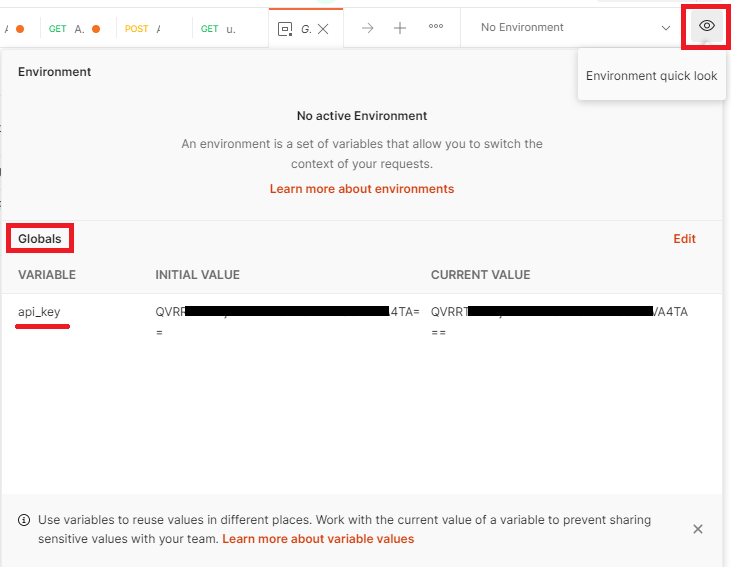
If you haven't add "api_key" as a global variable, hit "Edit", add a row, and don't forget to Save the result.
Duo
Reply to: Creating an API call in Postman
Wednesday, February 17, 2021 at 04:59pmStill the same issue :(
Reply to: Still the same issue :(
Wednesday, February 17, 2021 at 08:22pmwhen you configure the variable, you don't need to add {{}}. And don't forget to input the actual API Key value.
Duo
Reply to: when you configure the…
Thursday, February 18, 2021 at 07:14amIs this correct? If so it still does not work.
Reply to: Is this correct? If so it…
Thursday, February 18, 2021 at 08:52amHi Lori,
Not sure if you hide the actual API Key, if so, you may need to specify both the initial and current values:
Otherwise, your API Key should be a base64 string, 36 digits length, normally ending with two equal marks, which looks like below:
nlj2VRsdmFRWOkt11cWcWl82hlRRNC302Q==
If you are the account owner, you can log onto your sender portal: https://apps.e-signlive.ca/a/login > expand "Admin" dropdown menu > choose "API Access" find the API Key there.
The other way to specify API Key is to directly specify the request headers as Authorization : Basic nlj2VRsdmFRWOkt11cWcWl82hlRRNC302Q==
Duo
Reply to: Creating an API call in Postman
Thursday, February 18, 2021 at 09:39amI've got the owners API key and it appears I've gotten further but I don't have permission. How do I get permission?
Reply to: Oh so I need the account…
Friday, February 19, 2021 at 01:33pmHi Lori,
Didn't realize that your account has turned on Roles & Permissions feature. It's a known issue that turning on this feature could cause limited API access, and OneSpan Sign is actively investing and trying to fix the API access issue for R&P and sub accounts feature. In the meantime, accounts with this feature turned on are more meant for Web UI usage only.
On top of using API call to get sender API, I actually have another approach to work it around. If you want to follow this path, we can move the conversation to a more private thread ([email protected]) and I will send you the instructions, all operations will ONLY be performed at your side, hence your API Key will keep secure.
Duo