Send docs in PDF after signing
Friday, April 3, 2020 at 01:54pmHi there! It would be nice to specify that documents ALWAYS attach after a signing package is complete. This currently has to be done per signer and in our industry, I want to ensure that ALL signed docs get sent to ALL signers by default. Is this possible? Or perhaps a possible enhancement where this change can be toggled at the management level for all their signers? Thanks!
Reply to: Send docs in PDF after signing
Friday, April 3, 2020 at 02:25pmHi shanwells,
Thanks for posting! OneSpan Sign offers the capability to attach all the signed documents in the completion email and deliver to all signers, like below:
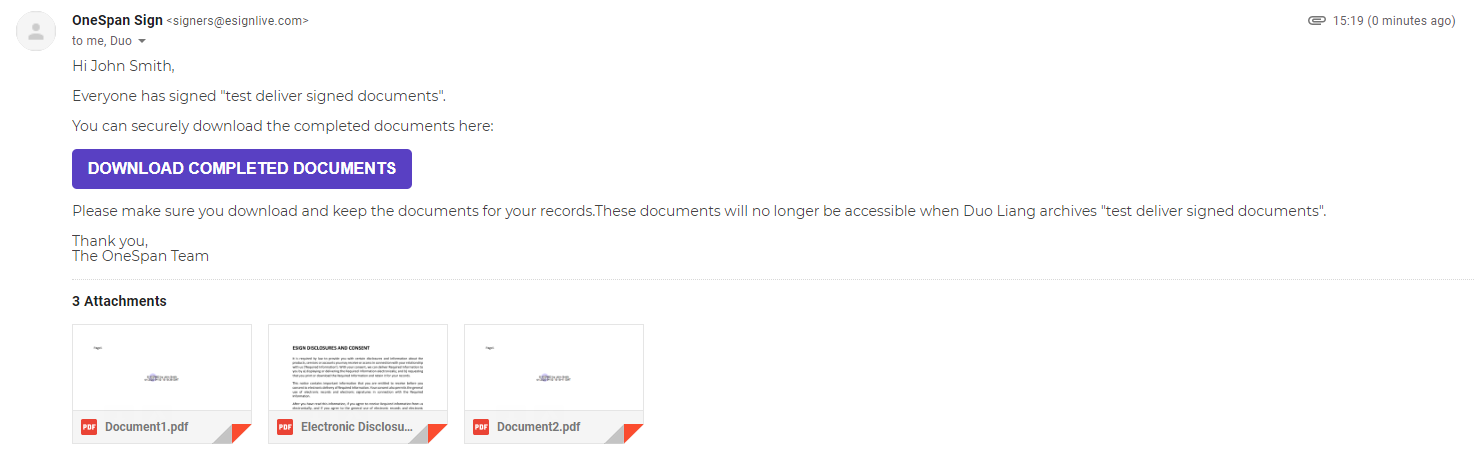
It's a signer level setting, which you can find from the recipient edit panel:
Let me know if this is the way you want to deliver the signed documents.
Duo
Reply to: Send docs in PDF after signing
Friday, April 3, 2020 at 03:11pmHi again. Thank you for your reply and i"m aware of this feature but I want to be able to lock it so that it happens all the time every single time a package is sent out. I don't want to have to ensure that my team is toggling that selection. I would like to be able to specify at a management level that all signed docs be attached automatically without having the need to toggle for each sender/signer. Thanks
Reply to: Send docs in PDF after signing
Friday, April 3, 2020 at 04:26pmHi shanwells,
I see what you meant now! Before we filled in an Enhancement request, just want to let you know the reason why OneSpan Sign is avoid setting "Deliver Signed Documents as attachments" as true by default:
By doing this, signers can directly access the signed documents without going back to Signing Ceremony and downloading from there. Supposing signers are required by authentications like SMS, Q&A and KBA, they need to pass it before downloading. Allowing setting default value as true posing a security risk to use cases when signer authentication are leveraged.
That's why the sender UI is designed in a manner that sender has to manually toggle the selection for desired signers.
If your transactions are having the same signer numbers, you can create a template with placeholder signers having the option turned on. Then every time when you create a package out of the template, the actual recipient replaced the placeholder will inherit the option.
Duo
Reply to: Send docs in PDF after signing
Sunday, April 5, 2020 at 02:17pmHI again - thank you for your reply! The option you suggested doesn't actually work with us as the document itself has to change with every signature (individualized insurance applications with specific information that varies each and every time). I understand the definition of setting the default value as "true" but how does it get in the way of authentication when this is only triggered after all validation, verification and signatory processes are complete? Authorization has already been successfully validated and the process/ceremony is complete... you are simply closing the ceremony with the validating documents that were completed in the previous stage. This is really a feature that would be very helpful to our industry - we do not use SMS or other forms of authentication - only email. Is there any way around it on a case by case basis? Thanks!
Reply to: Send docs in PDF after signing
Sunday, April 5, 2020 at 08:19pmHi Shanwells,
Signer has to pass authentication every time when accessing the signing ceremony, including when trying to download the completed documents. That's why I said deliver documents directly could make vulnerable to the cases when the signer authentication is in use.
Of course, we can create an Enhancement Request on it, just need to send your request and a brief description of your business remotion to [email protected], our support agent will help you submit to the system.
Duo
Reply to: Hi Shanwells, Signer has…
Wednesday, June 9, 2021 at 10:26amIs it possible to attach all signed documents to the completed email programatically ?
Reply to: Is it possible to attach all…
Wednesday, June 9, 2021 at 11:01amHi Mark,
Yes, to turn on deliver signed document is a signer level flag, check the Deliver Signed Documents guide.
Duo