Signatures not trusted
Wednesday, March 4, 2020 at 12:27pmWhenever we download completed signature documents from the platform and open them in external PDF viewers such as Adobe Acrobat, the signature fields say there is an issue and that the certificates are not trusted.
Why is this happening and how can it be corrected?
Reply to: Signatures not trusted
Wednesday, March 4, 2020 at 02:54pmHi there,
If you opened a signed document in Adobe Acrobat, something similar to below screenshot should be expected:
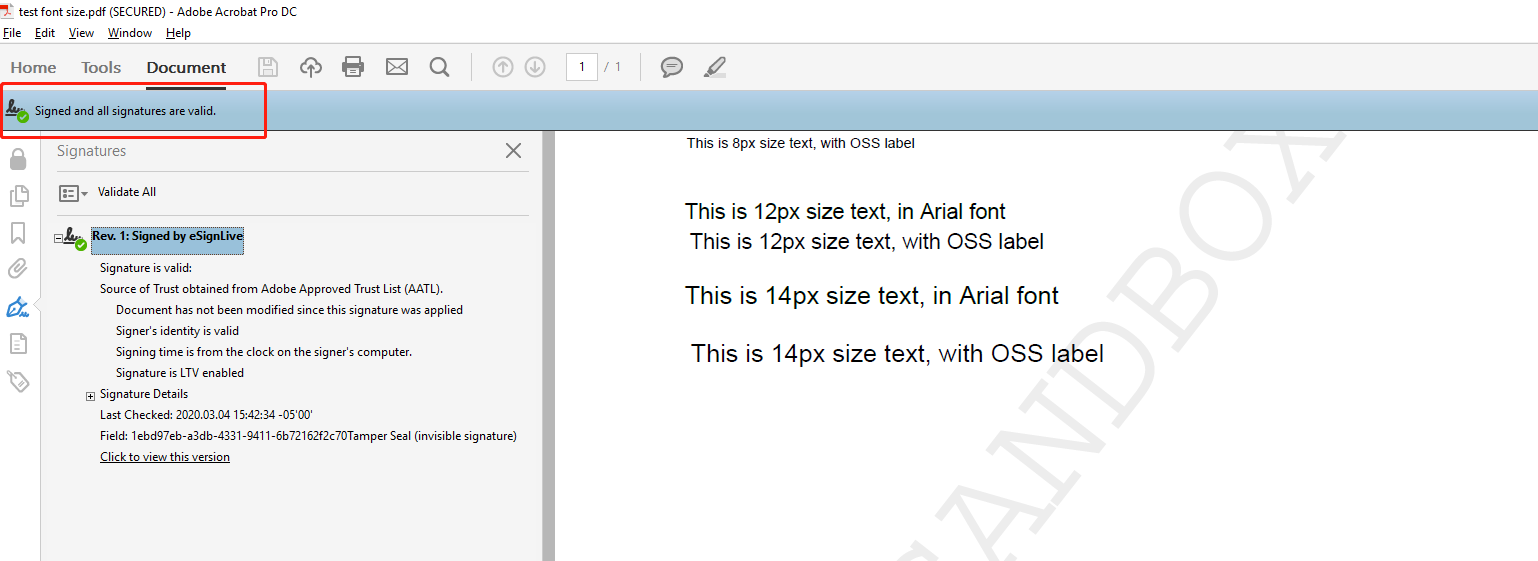
If it said the certificates are not trusted, you can first try to update the Trust Manager in adobe:
1. Go to Edit
2. Preferences
3. Trust Manager
4. AATL certificates
5. Click Update now
Restart the Adobe and check again. If it still doesn't solve the issue, you can manually add the default certificate to your Adobe Approved Trust List(AATL):
1. Click on the signature
2. Click on show signature properties
3. Show signer’s certificate
4. Go to trust
5. Add to trusted certificates
Duo
Reply to: Signatures not trusted
Thursday, May 12, 2022 at 06:19pmGood afternoon Duo, Thank you for this post.
I have this error, only on one of my Windows computers.
My other three Windows both 10 and 11 have no issue like this, using all Adobe Reader DC (free) after checking for updates.
I get this error: "at least one signature has problems" in the Signature Panel.
I did the above process and it didn't fix this issue.
Any suggestions?
Looking forward to hear back from you.
Thanks, Jean Yves
Reply to: Signatures not trusted
Thursday, June 30, 2022 at 02:52pmHello! I am also experiencing this issue in a couple documents. It's strange because four documents came from one transaction with the same two signers, and half of them are valid and half aren't.
If I have OneSpan selected when I click Trust, like in the example above, the option "Add to trusted certificates" is greyed out. (see attachment) If I choose the option above it, it becomes available, but it warns me that I will have to reverify the signatures if I change to it.
I can validate all the signatures either individually in the pop-up window or by clicking "validate all," but it doesn't stay. If I close and reopen the file, the "at least one signature requires validating" message is there once more.
Thank you,
Emma