General
About yourself
I am a Products Developer with Identifi (aka Integra Business Systems)
I have been with Identifi since Dec 2019.
I have been in the software industry since 1995.
I have been with Identifi since Dec 2019.
I have been in the software industry since 1995.
Account
I am a
Developer
Product(s)
Earned badges
Achievement: Latest Unlocked

Topics Started

Replies

Preferences
Topic Started
This user has not created any forum posts.
Replies Created
Reply to: Legacy Documentation for OneSpan version 6.2
Tuesday, September 22, 2020 at 04:18pmReply to: Hi Tricia, From API…
Thursday, October 29, 2020 at 08:52amHi Duo Liang,
I have added .WithVisibility(Visibility.SENDER) when we create a package in the hopes of hiding the Shared Layouts UI control.
However, this single code change does not have the desired affect of hiding this control in the UI.
Do we need to do anything further in the code to achieve this?
Reply to: Shared Layout
Thursday, October 29, 2020 at 09:51amThank you, Duo
I have a newbie question, what is meant by
"could effectively limit the visibility to the sender him/herself for all layouts created by integration"
Subscriptions
This user is not subscribed to any release notes.
Subscriptions Release Notes
This user is not subscribed to any release notes.
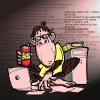
Ok, I am able to create a draft package via the REST API in eSign 7.2 on-prem server.
However, it now fails to apply the successfully retrieved layout with the following error:
Silanis.ESL.SDK.EslServerException while in ApplyLayouts.
(Silanis.ESL.SDK.EslServerException: Could not apply layout.
Exception: The remote server returned an error: (403) Forbidden.
I have my own account and the account settings allow layouts (see attached PNG).
Here is my minimal, programatically validated Package JSON Schema used to create the draft package:
"roles": [
{
"id": "Signer",
"signers": [
{
"email": "_EmailAddress",
"firstName": "_FirstName",
"lastName": "_LastName"
}
]
}
],
"documents": [
{
"approvals": [
{
"role": "Signer"
}
],
"name": "_DocumentName"
}
],
"name": "_PackageName",
"type": "PACKAGE",
"language": "en",
"description": "Package with _Layout Layout Applied",
"visibility": "ACCOUNT",
"status": "SENT"
}
I replace all underscored values with string data from our database, validate the string JSON, create the json StringContent then apply this to the POST API call.
The draft package is created fine with this.
I then retrieve the previously created and tested layout from eSign without any issues.
But when I go to apply the layout to the PackageId, I get the (403) Forbidden error.
Why won't the Layout get applied to the package using the ESL SDK call, OneSpanClient.LayoutService.ApplyLayout(packageId, DocID, layoutId)?