Template designer Add Recipient form validation
Monday, October 19, 2020 at 02:26pmHi,
When opening a new Template in the designer view embedded in our app I've noticed some things with the Add Recipient form:
1. By default it selects Recipient when the package type is Template. It would be nice if for templates a new recipient's type is defaulted to Placeholder.
2. When the type is set to Recipient, the Role field always shows "This field is required" even when it has a value, such as the default value "Signer 1". It stays like this as long as other fields are invalid, which is confusing. Also the Email field does not show the required validation message when empty. I've added screenshots below for this.
Screenshot 1:
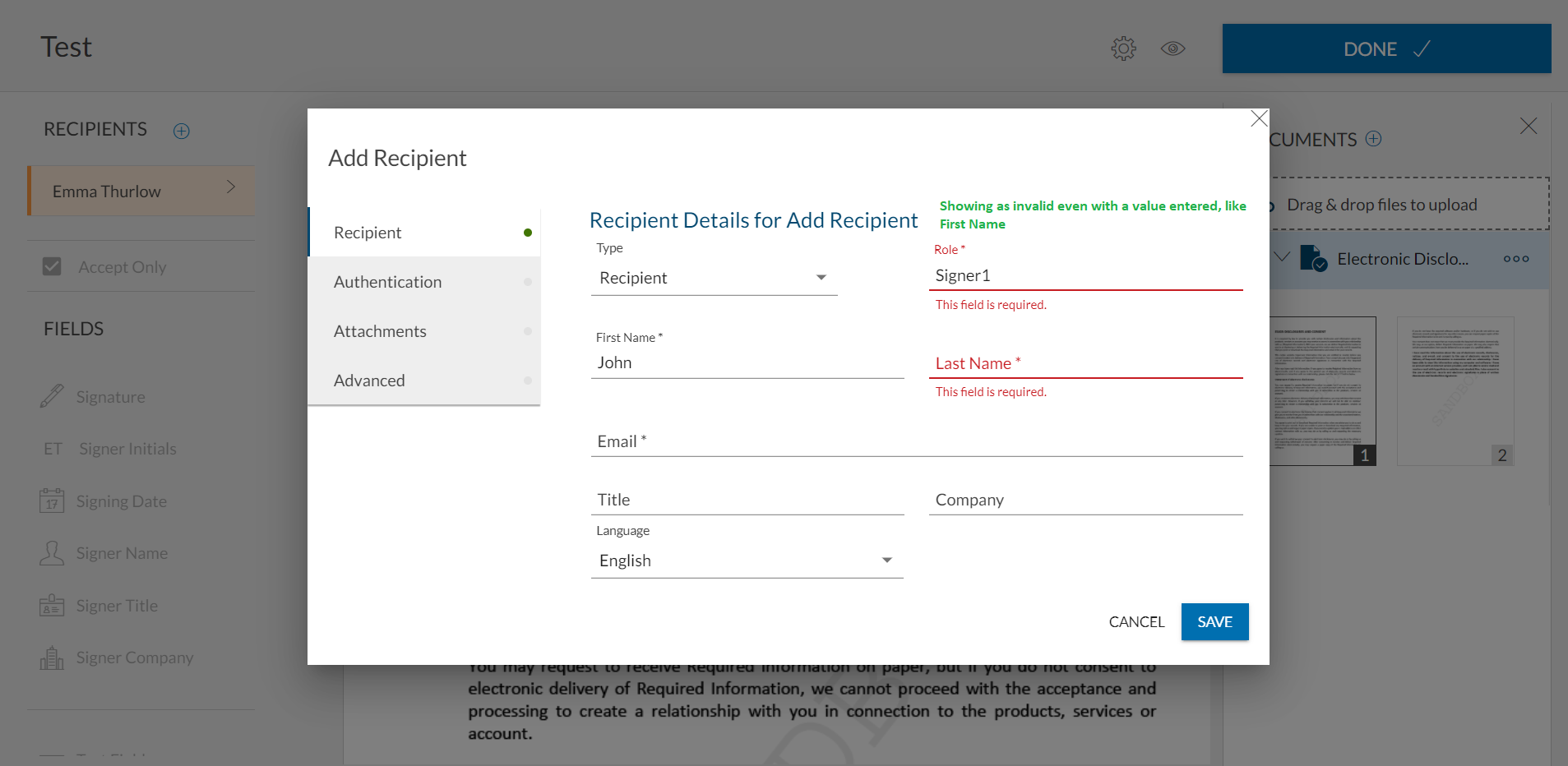
Screenshot 2:
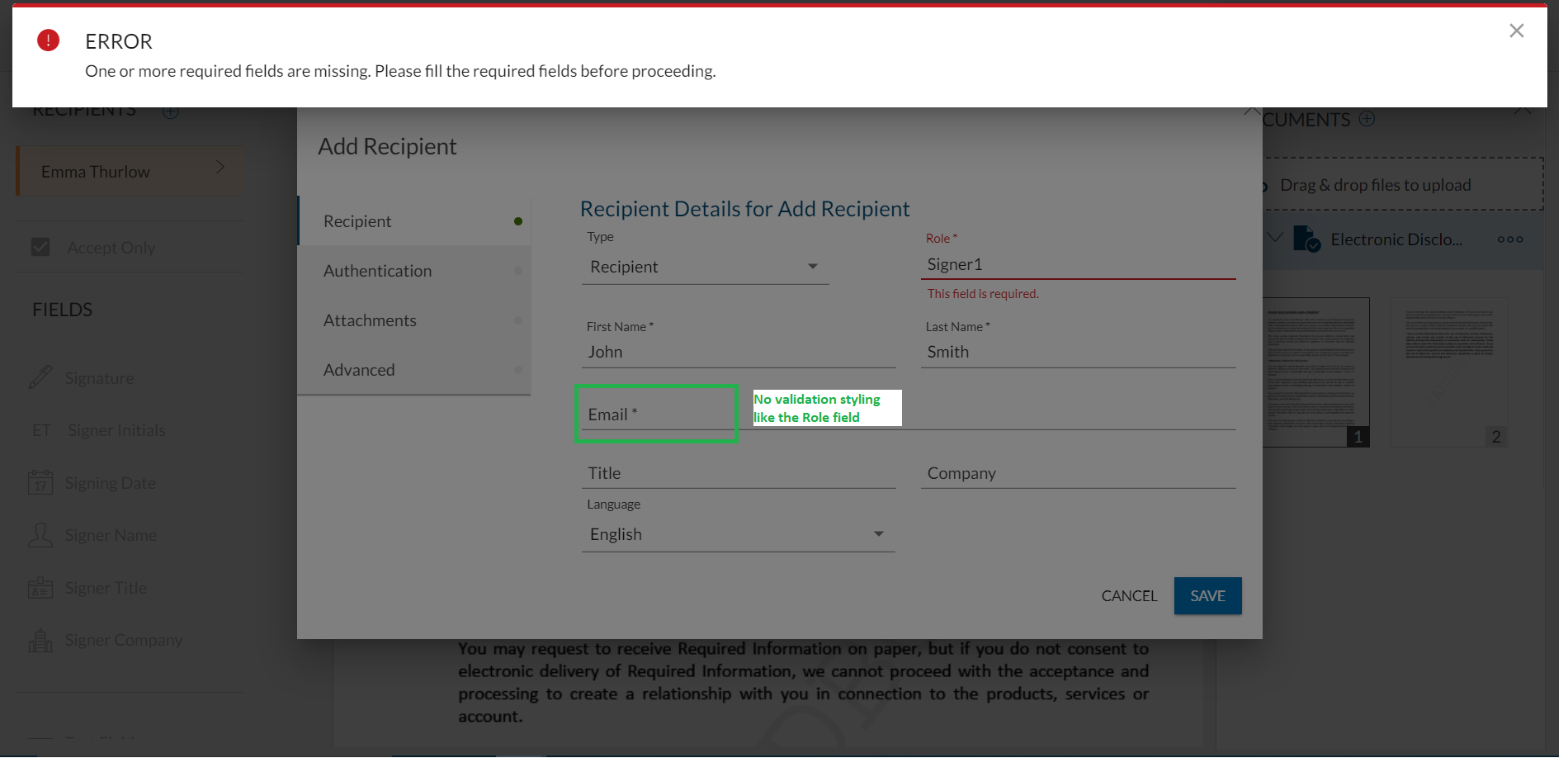
Screenshot 3:
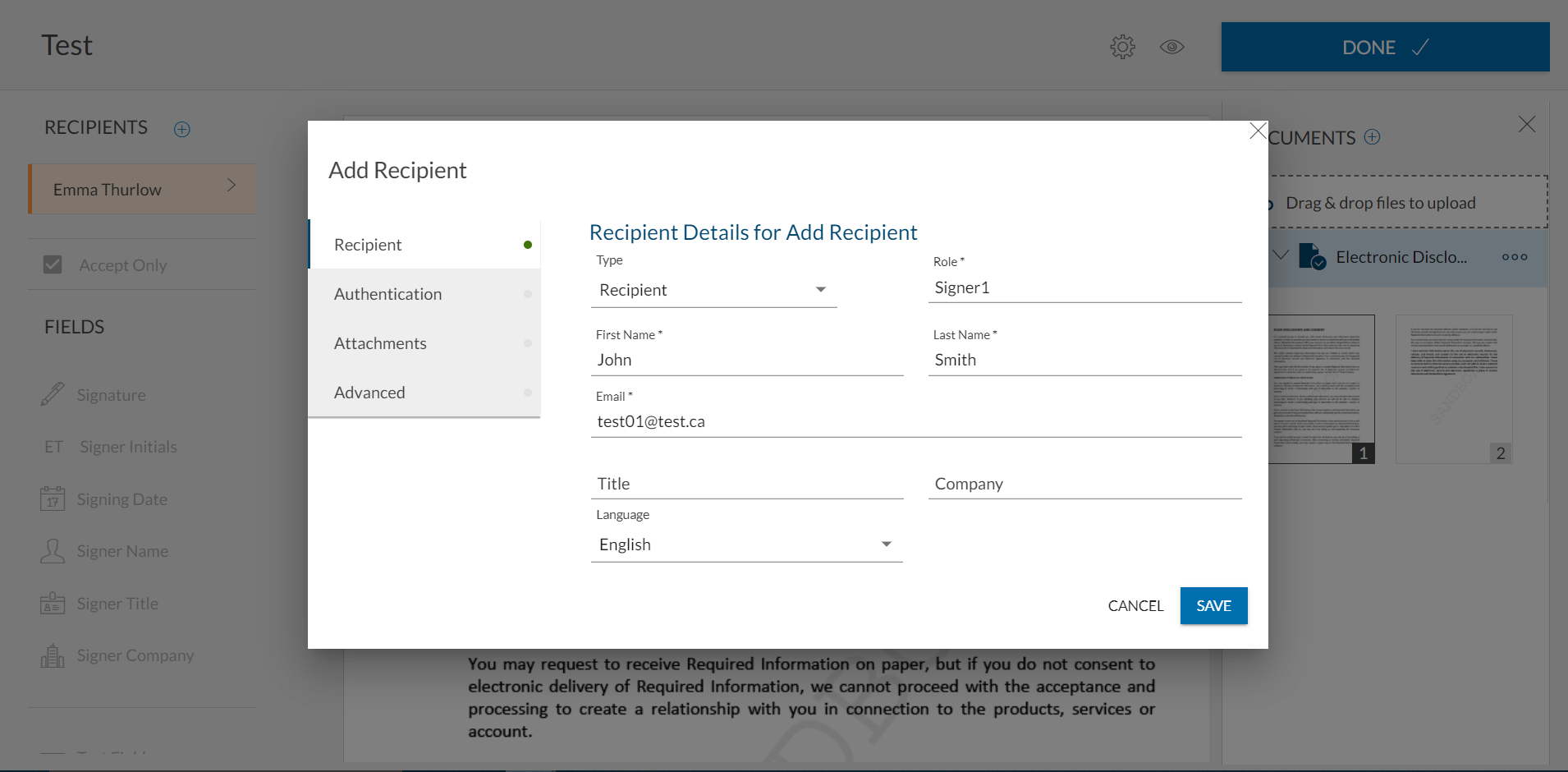
Reply to: Template designer Add Recipient form validation
Tuesday, October 20, 2020 at 02:27pmHi emmat,
For the first point "By default it selects Recipient when the package type is Template. It would be nice if for templates a new recipient's type is defaulted to Placeholder." I can help you raise it as an UI enhancement if you preferred and sends me a brief business motivation behind it.
For the UI validation issue, I also think these are UI flaws. I will create a support ticket on your behalf, and our support agents will help to report the issue to R&D team in short time.
Duo
Reply to: Template designer Add Recipient form validation
Thursday, October 22, 2020 at 10:58amHi Duo,
Thanks you for creating the support ticket.
For the first point, our business application needs to define and re-use templates for saving documents, field definitions, and recipient roles. We will only fill out the recipient information when creating a transaction from the template. For example, creating a re-usable template for a Contract document with fields to be filled and signed by a Contractor. So with the current design our template managers will need to change the recipient type from Recipient to Placeholder the majority of the time they create new templates.
Reply to: Template designer Add Recipient form validation
Thursday, October 22, 2020 at 11:48amThanks for your sharing, I've created an Enhancement Request with reference ID OSSSAAS-I-929. I will update this thread as long as there's any updates.
Duo