Signed Field not visible in browsers
Monday, March 28, 2022 at 12:47pmHello Onespan,
I am stuck with the issue for a while and decided to post something here.
I am currently using two documents for signing.
One document is in .pdf format and this works fine.
The second document is in .docx because I need to use mergefield to fill blanks. And then, My program converts it to PDF then use it in Onespan.
The first document has no problem showing signed fields in browsers like Chrome and Edge.
(Without touching any configuration)
The problem happens in the second document.
After signing, the sign is only visible in Adobe Reader after download.
As I need to show the signed field in the browser just like the first document, I'd like to know why my second document is not working.
I am attaching some screenshots and the second document.
When opened in the browser, it will not show the signed field, but in Adobe Reader, it will show everything.
Please let me know what is causing the issue and possible way to fix the issue.
Thank you so much for reading!
I will look forward your response
Reply to: Signed Field not visible in browsers
Tuesday, March 29, 2022 at 10:17amHi skim,
Thanks for the sharing! Two things I found from the PDF you shared:
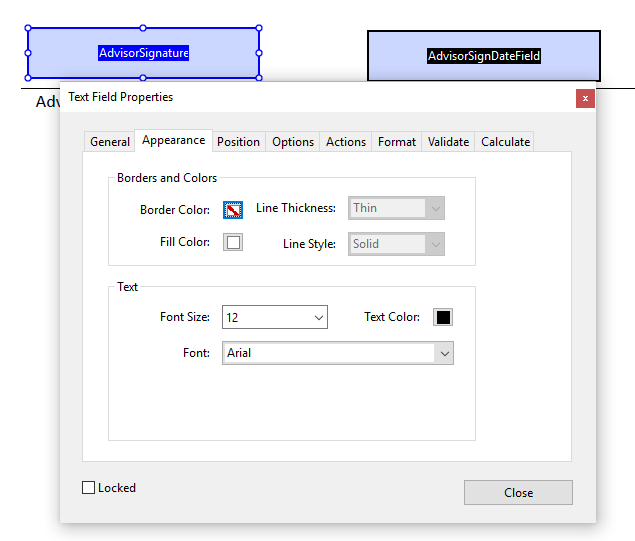
(1)I think this caused the issue - your form field has fill color as white (vs no color):
(2)Not sure if this is by designed, there are some text (e.g. [AdvisorSignature]) under the form. When the forms are no longer white filled, they will appear after signing. I guess you are using the text as an anchor, in which case, you may want to directly follow the Text Tag syntax to save the complexity of adding form fields and matching them in the JSON.
Duo
Reply to: Signed Field not visible in browsers
Monday, March 28, 2022 at 02:19pmHi skim,
Thanks for reporting this to us! In order to reproduce the issue, could you share the original file of your second PDF here? Something I noticed that might be related - I saw you are using Adobe Signature Fields to represent signatures in your PDF (it's not necessary unless you are creating an ADA PDF), any chance you could use Text Form Field instead?
Duo
Reply to: Signed Field not visible in browsers
Monday, March 28, 2022 at 03:28pmThanks for the reply.
I've checked my code and I think I am using PdfAcroFormTextBoxField for the second doc (no signature fields).
It looks like when I sign on the document, and download the document from OnespanSign Dashboard, the textbox is showed as SignField.
I am attaching original document for the second doc.
Thanks again!
Reply to: Signed Field not visible in browsers
Tuesday, March 29, 2022 at 01:35pmI could not imagine that textbox's background color was causing the issue!
Everything is working as expected now :)
Thank you so much Duo