My Account - Signature - usage of uploaded image of wet signature
Wednesday, December 14, 2022 at 02:25pm
This question is related to an older forum item (My Account - Signature | OneSpan Community Platform)
I am seeking confirmation on the usage of the signatures defined in My Account - Profile - Signature section.
The user can define "create your signature" or "Image as signature"
During testing in Sandbox and Production, if a transaction was created for a signer that had either signature defined, a capture signature request would use either of the signatures from the user's profile. If neither signature was defined in their profile, then the user would be prompted with the full screen capture signature session. This is expected behavior.
Currently, our company is using the OneSpan Sign SaaS....public cloud.
Sandbox and Production has;
- "Require signer to draw their signature for each handwritten signature" is disabled
- "Enable signing via an uploaded image" is disabled in Production and enabled in Sandbox
Current behavior in both environments:
1. if a transaction is setup where the signer has a drawn signature created in their profile and the signer has a capture signature request in the transaction, the drawn signature in their profile is used. This meets expected behavior.
2. if a transaction is setup where the signer has a blank drawn signature in their profile but does have an image uploaded with their wet signature, the expected image is NOT used when a capture signature request in the transaction is sent. This DOES NOT meet expected behavior.
Support request note: I did request steps on how the image signature gets used when a capture signature request is made. Support responded that when a capture signature object is added to a transaction, the "From File" slider must be enabled. I tested this in the Sandbox since the configuration allowed for uploading of an image as a signature and the signature image stored in the profile was used.
My understanding of the "from file" option was to allow recipients during the transaction to upload their signature from a file. This not a feature we wanted enabled for internal company users or external users, so it makes no sense this option is required to pull the image from the internal user's profile.
I'm wondering if a recent release impacted the behavior as I did successfully test both profile signatures being used without using the FROM FILE option?
Reply to: My Account - Signature - usage of uploaded image of wet signature
Wednesday, December 14, 2022 at 03:26pmHi Kerry,
Thanks for the background information! I believe what support team suggests is correct that you need to toggle the option "From File" in order to use the uploaded image stored in My Account > Signature > Image as signature.
Your understanding is correct that the "from file" option was to allow recipients during the transaction to upload their signature from a file. In the meanwhile, this flag also applies for senders. Imagine the scenario when the sender has both hand-drawn signature and uploaded image stored in their sender profile at the same time, this flag tells OSS which one to apply to the signature.
And because the "from file" option is defined at the signature level, you don't need to worry about exposing this feature to other internal/external users.
Duo
Reply to: My Account - Signature - usage of uploaded image of wet signature
Thursday, December 15, 2022 at 10:27amThank you very much for the quick reply.
The usage OSS has in place around the "sender" scenario is only valid if the following configuration option is enabled: "Enable signing via an uploaded image"
The FROM FILE option after placing a capture signature object does not even appear if this option is not enabled.
In our Prod environment, this option is intentionally disabled to ensure external (non-account users) do not upload an image file which could be anything such as a picture of anything that is less than 1MB (to conform to the upload size limit). Needing this option enabled to use an account based pre-defined signature does not align with the documentation.
Here is the documentation link to the User Guide for: Adding Fields | OneSpan Community Platform
Here is a cut and paste of the usage description for Capture Signature
The recipient draws their signature using their mouse or another input device. The drawing of the signature is stamped on the signature field at the time of signing.
Optionally, if the From File setting is enabled, the recipient may upload an image file to be stamped on the field at the time of signing.
Here is the documentation link to the User Guide for: My Account | OneSpan Community Platform
Under the Signature section, only the handwritten signature details are provided. Nothing is mentioned about uploading a signature or how and when it is used.
Testing Note: I tested this in a previous OSS version when we finalized our Sandbox environment and promoted to Production (in late Oct 2022).
I defined both a handwritten signature and uploaded an image file.
The hand written signature was used if it was defined when an account user was requested to capture signature in a transaction.
If I cleared the hand written signature and the uploaded image remained, the image signature was used in the same transaction scenario.
This is expected behavior and it worked well even though the "Enable signing via an uploaded image" option was disabled.
I am not in a position to ask a CEO to hand write their signature in the My Account area when they want their wet signature image used.
Maybe I found a bug?
Your time is very appreciated with clarification you provide in this forum.
Thank you
Reply to: My Account - Signature - usage of uploaded image of wet signature
Thursday, December 15, 2022 at 03:24pmHi Kerry,
Thanks for the detailed information. Below is a screenshot from our internal documentation, and it explicitly says that to apply default image signature of a sender, it requires the capture signature to be marked as from file:
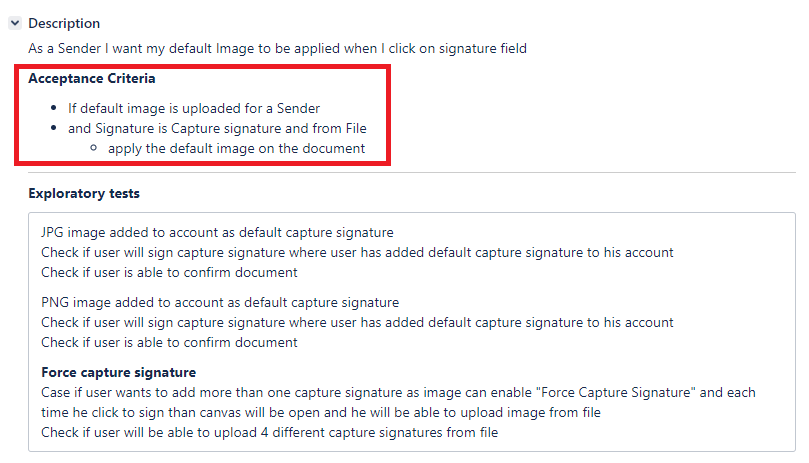
In terms of the user guide for My Account | OneSpan Community Platform, I can work with documentation team to improve the part of the description related to the image signature.
From the technical support's perspective, could you share me a package ID where your account didn't turn on the feature and you can still apply the image signature for the sender?
Duo
Reply to: My Account - Signature - usage of uploaded image of wet signature
Friday, December 16, 2022 at 03:52pmHi...
The internal documentation you mention in your response, is this accessible to all users and what would the link be for the content you cut and pasted?
Also, the scenario you described is for the sender to use their uploaded signature saved in their profile. The sender is in control of the FROM FILE option because the sender knows their signature is already pre-defined in their My Account profile.
A majority of our use cases would be requesting a signature from external (non-account users) and internal (account users).
If the capture signature option is a requirement for the transaction, the sender would not know if internal users have their My Account signature defined. The system should be smart enough to check if it is defined and use it. In the case of an internal user defining their My Account - signature using the mouse, this signature is checked by the system and gets used during a capture signature request.
If the internal user has uploaded their signature image into the MyAccount - signature and the signature using a mouse is blank, the image is not used by the system.
If the FROM FILE option needs to be enabled for the recipient, then we are forced to have the upload signature option open for all transactions.
If the system automatically checks for the captured (mouse drawn) signature, it should automatically check for the image signature as well. The "allow user to upload their signature FROM FILE" in a transaction should not have any bearing on the logic to check the My Account - signature being defined.
I will look for the old transaction in which the image was used without any usage of FROM FILE, but I know it worked prior to the current version we have in place 11.49.0
thank you