how to make fields which are common to all the signers , if there are more than one signers .
February 13Created
February 13Last Updated
5 years agoLast Reply
25Replies
492Views
3Users
0Likes
0Links
Duo Liang | Posts: 3777
Reply to: Rest api - Fields are specific to one signer
Thursday, February 13, 2020 at 10:45am
0
votes
Hi nareshishere,
Is the field you want to be common to all signers an input field like text field or radio button field or a signature field, or simply a label field?
Are all the signers have separate signatures and you want to allow them to edit the common fields, or you want multiple signers to be able to sign the single signature like a group signing?
Could you describe more about your workflow so that I can make suggestions based on your requirement?
its the label fields , but it should be visible to all signers .if the fields are corresponding to one signer the other signer is not able to see the fields unless the corresponding signer signs all the fields .
Reply to: Rest api - Fields are specific to one signer
Thursday, February 13, 2020 at 11:01am
0
votes
I see. In this case, there're two potential solutions:
(1) You can use the field injection feature: use PDF forms as location, and stamp the value directly to the PDF when uploading the PDF. (guide here)
(2) Assign the label to your sender with an invisible signature (size of 0,0), and sign for the sender programmatically as the first signer, so all the signers will see the information. Refer to the Sign Documents feature guide for more information.
Reply to: Rest api - Fields are specific to one signer
Thursday, February 13, 2020 at 03:48pm
0
votes
Check the sample code as attached.
And the payload used in the example looks like below:
{"roles":[{"id":"Owner","signers":[{"email":"package_owner_email","firstName":"duo","lastName":"liang","company":"OneSpan Sign"}]},{"id":"Role1","signers":[{"email":"[email protected]","firstName":"1.firstname","lastName":"1.lastname","company":"OneSpan Sign"}]},{"id":"Role2","signers":[{"email":"[email protected]","firstName":"2.firstname","lastName":"2.lastname","company":"OneSpan Sign"}]}],"documents":[{"approvals":[{"role":"Role1","fields":[{"page":0,"top":100,"subtype":"FULLNAME","height":50,"left":100,"width":200,"type":"SIGNATURE"}]},{"role":"Role2","fields":[{"page":0,"top":300,"subtype":"FULLNAME","height":50,"left":100,"width":200,"type":"SIGNATURE"}]},{"role":"Owner","fields":[{"page":0,"top":0,"subtype":"FULLNAME","height":0,"left":0,"width":0,"type":"SIGNATURE"},{"id":"myLabelField","value":"Some common value for all signers","top":200,"left":100,"width":250,"height":50,"page":0,"type":"INPUT","subtype":"LABEL"}]}],"name":"Test Document","id":"Doc1"}],"name":"Example Package","type":"PACKAGE","language":"en","emailMessage":"","description":"New Package","autocomplete":true,"status":"SENT"}
Don't forget the change the package owner's email from the JSON.
Reply to: Rest api - Fields are specific to one signer
Friday, February 14, 2020 at 09:46am
0
votes
Hi nareshishere,
In your case, (1) the invisible signature and the label fields has to be added at the template (step 1)
(2) because you are binding the signature to the package owner, the person will always exist in package, no matter which document(s) you have chosen.
(3) after step 5, immediately invoke the sign document function as provided in the sample code to let the package owner sign become the first signer, so all signers will see the label fields stamped to the document.
Reply to: Rest api - Fields are specific to one signer
Friday, February 14, 2020 at 12:27pm
0
votes
1.How to add invisible signature in dashboard( i mean in sandbox).
2. Is this is the URL (/packages/"+packageId+"/documents/signed_documents) to call invisible signature. The payload is all documents ids?
3. If i use label field how to make it fit the document . Its varying in size. Is there any way to make adjust other words in the document based on the data populated for the fields.
Reply to: Rest api - Fields are specific to one signer
Friday, February 14, 2020 at 12:37pm
0
votes
For #1, it's not feasible to add a signature with size 0 through UI, so this approach has to go through code. However, you can design the package from dashboard, and update the signature and set the size to 0 through code, later on.
For #2, this call is used to bulk sign documents for package owner, the application are actually signing the document on behalf of the sender, just the sealed signature is not visible. Check the guide here
For #3, you can specify the font size to have a consistent look. Just make sure the field is no shorter/narrower than the value you set, so the text won't be shrinked. Refer to my blog for more information.
Reply to: Rest api - Fields are specific to one signer
Friday, February 14, 2020 at 01:02pm
0
votes
is there any other way to send the documents rather than using the dashboard . if i want to send a document from my application rather than UI is it feasible to create my own document with text box , check box and pump the data through onespan ??
Reply to: Rest api - Fields are specific to one signer
Friday, February 14, 2020 at 01:10pm
0
votes
Do you mean to upload the document (with fully dressed field metadata) to a template through code? Or are you suggest another workflow rather than using template?
Reply to: Rest api - Fields are specific to one signer
Tuesday, February 18, 2020 at 09:47am
0
votes
Hi Duo,
For #2, this call is used to bulk sign documents for package owner, the application are actually signing the document on behalf of the sender, just the sealed signature is not visible. Check the guide here.
How to know the size of the font for the template inside the sandbox and also please help can we change the label box as line while designing because it feels very odd if we see a box while signing the document. Is there any way to change the label from box to line while designing.
Reply to: Rest api - Fields are specific to one signer
Tuesday, February 18, 2020 at 10:15am
0
votes
Hi nareshishere,
The font size is at the bottom of the template detailed page: (https://sandbox.esignlive.com/a/template/{templateId})
For the label field displayed as a box. All types of fields in OneSpan Sign have their sizes, that's why all fields are rendered as boxes. If you meant to change the looks of the label fields in designer page, it won't be available for the current implementation.
Reply to: Rest api - Fields are specific to one signer
Tuesday, February 18, 2020 at 10:57am
0
votes
Yes, there are other options to put fields to the document:
(1)Specify the x/y coordinates through JSON, a quick example includes at our quick start guide, where two signatures have been added for two signers.
(2)Use the extraction methods to automate the designing process, below is a list of the available methods:
Text Tags: Use text tag (existing on your document, with certain pattern) to match the fields. Document Extraction: Use PDF forms to tell OneSpan Sign the location and the size of the field. The limitation is: some field types are not supported through Document Extraction syntax
Text Anchor: Use certain text on your document as an anchor to locate the field, you still need to specify the type and associated attributes through JSON payload Position Extraction: Use PDF Forms as anchor to locate the field, other attributes will have to be passed through payload.
Reply to: Rest api - Fields are specific to one signer
Tuesday, February 18, 2020 at 01:02pm
0
votes
Is it possible to share Rest api code example for various methods to automate the designing process . Need to know about how to create a pdf with placeholders .
Reply to: Rest api - Fields are specific to one signer
Tuesday, February 18, 2020 at 01:25pm
0
votes
From the JSON's perspective, the difference between a role and a placeholder is: the placeholder doesn't have the "signers" node, it is suggested to include at least the id and the name attributes.
Reply to: Rest api - Fields are specific to one signer
Tuesday, February 18, 2020 at 01:50pm
0
votes
How to inject the fields using one of the following approach Text tag , Text anchor, Document Extraction and Position Extraction. if you have an example starting from creating a pdf , creating form fields , pumping the data in the created form fields it would be great .
Reply to: Rest api - Fields are specific to one signer
Tuesday, February 18, 2020 at 02:42pm
0
votes
Hi nareshishere,
As we discussed above, there are two ways to pump data to a PDF:
(1)use designer UI or x/y coorinates or any of the extraction methods to create label fields and invisible signature,assigned to the package sender, then auto signed for the sender. I assumed this is the approach you want to follow.
(2)use field injection: it's a different feature pumping data to the PDF forms only at the moment when document was uploaded to the OSS system. There're two shortfalls in this feature: 1. it only triggered once when the document was uploaded, so it won't work in template workflow. 2. it won't take the font size you specified, so difficult to normalize the font size.
As per how to create a PDF and put form fields, I normally used the Adobe Acrobat DC with enterprise license. For other free PDF editors, I used to use PDF escape to put the forms, which is an online PDF editor.
For the sample code, try the code I shared above, where I specified the x/y coordinates and pumped the data to the document before signer actually starts to sign.
Is it possible to upload document through one span API without adding or binding any custom fields to it? As per my requirement, one user will upload a pdf document and send it to user for signing? I am using PHP. Would you please guide me for the same?
Reply to: Rest api - Fields are specific to one signer
Thursday, April 16, 2020 at 05:47am
0
votes
Hi Rosy,
If you just get started integration with OneSpan Sign using PHP, go check this Create and Send package code share, it gives you the code base how to send out API.
In your description, you said "upload document without adding custom fields", do you mean that the document is an accept-only document without any particular fields(guide here)?
Reply to: Rest api - Fields are specific to one signer
Thursday, February 13, 2020 at 10:45amHi nareshishere,
Is the field you want to be common to all signers an input field like text field or radio button field or a signature field, or simply a label field?
Are all the signers have separate signatures and you want to allow them to edit the common fields, or you want multiple signers to be able to sign the single signature like a group signing?
Could you describe more about your workflow so that I can make suggestions based on your requirement?
Duo
Reply to: Hi nareshishere, Is the…
Thursday, February 13, 2020 at 10:55amits the label fields , but it should be visible to all signers .if the fields are corresponding to one signer the other signer is not able to see the fields unless the corresponding signer signs all the fields .
Reply to: Rest api - Fields are specific to one signer
Thursday, February 13, 2020 at 11:01amI see. In this case, there're two potential solutions:
(1) You can use the field injection feature: use PDF forms as location, and stamp the value directly to the PDF when uploading the PDF. (guide here)
(2) Assign the label to your sender with an invisible signature (size of 0,0), and sign for the sender programmatically as the first signer, so all the signers will see the information. Refer to the Sign Documents feature guide for more information.
Duo
Reply to: Rest api - Fields are specific to one signer
Thursday, February 13, 2020 at 02:01pmhow to use invisible signature of size(0,0) and sign programmatically .Is there any examples ?
Reply to: Rest api - Fields are specific to one signer
Thursday, February 13, 2020 at 02:05pmWhich programming language are you using? And you are only leveraging the APIs, right? I will try to come up with an example for you.
Duo
Reply to: Rest api - Fields are specific to one signer
Thursday, February 13, 2020 at 03:16pmjava and rest api
Reply to: Rest api - Fields are specific to one signer
Thursday, February 13, 2020 at 03:48pmCheck the sample code as attached.
And the payload used in the example looks like below:
{"roles":[{"id":"Owner","signers":[{"email":"package_owner_email","firstName":"duo","lastName":"liang","company":"OneSpan Sign"}]},{"id":"Role1","signers":[{"email":"[email protected]","firstName":"1.firstname","lastName":"1.lastname","company":"OneSpan Sign"}]},{"id":"Role2","signers":[{"email":"[email protected]","firstName":"2.firstname","lastName":"2.lastname","company":"OneSpan Sign"}]}],"documents":[{"approvals":[{"role":"Role1","fields":[{"page":0,"top":100,"subtype":"FULLNAME","height":50,"left":100,"width":200,"type":"SIGNATURE"}]},{"role":"Role2","fields":[{"page":0,"top":300,"subtype":"FULLNAME","height":50,"left":100,"width":200,"type":"SIGNATURE"}]},{"role":"Owner","fields":[{"page":0,"top":0,"subtype":"FULLNAME","height":0,"left":0,"width":0,"type":"SIGNATURE"},{"id":"myLabelField","value":"Some common value for all signers","top":200,"left":100,"width":250,"height":50,"page":0,"type":"INPUT","subtype":"LABEL"}]}],"name":"Test Document","id":"Doc1"}],"name":"Example Package","type":"PACKAGE","language":"en","emailMessage":"","description":"New Package","autocomplete":true,"status":"SENT"}
Don't forget the change the package owner's email from the JSON.
Duo
Reply to: Rest api - Fields are specific to one signer
Friday, February 14, 2020 at 09:40amHi Duo ,
i dont understand the above example .
Here is my scenario.
1. Created a template with list of documents which has placeholders for signers and fields which need to pumped dynamically.
2. From my application i can select some documents from the list of documents i have created inside template .
3. For that i have cloned the template with signers and fields need to pumped and send with draft status .
4. Deleted the remaining documents and roles from the template .
5. once the unwanted documents and roles have been deleted we are sending again as send status.
can you please say where we can add invisible signature in this steps and how to add to make the fields visible to all signers.
Reply to: Rest api - Fields are specific to one signer
Friday, February 14, 2020 at 09:46amHi nareshishere,
In your case, (1) the invisible signature and the label fields has to be added at the template (step 1)
(2) because you are binding the signature to the package owner, the person will always exist in package, no matter which document(s) you have chosen.
(3) after step 5, immediately invoke the sign document function as provided in the sample code to let the package owner sign become the first signer, so all signers will see the label fields stamped to the document.
Duo
Reply to: Rest api - Fields are specific to one signer
Friday, February 14, 2020 at 12:27pm1.How to add invisible signature in dashboard( i mean in sandbox).
2. Is this is the URL (/packages/"+packageId+"/documents/signed_documents) to call invisible signature. The payload is all documents ids?
3. If i use label field how to make it fit the document . Its varying in size. Is there any way to make adjust other words in the document based on the data populated for the fields.
Reply to: Rest api - Fields are specific to one signer
Friday, February 14, 2020 at 12:37pmFor #1, it's not feasible to add a signature with size 0 through UI, so this approach has to go through code. However, you can design the package from dashboard, and update the signature and set the size to 0 through code, later on.
For #2, this call is used to bulk sign documents for package owner, the application are actually signing the document on behalf of the sender, just the sealed signature is not visible. Check the guide here
For #3, you can specify the font size to have a consistent look. Just make sure the field is no shorter/narrower than the value you set, so the text won't be shrinked. Refer to my blog for more information.
Duo
Reply to: Rest api - Fields are specific to one signer
Friday, February 14, 2020 at 01:02pmis there any other way to send the documents rather than using the dashboard . if i want to send a document from my application rather than UI is it feasible to create my own document with text box , check box and pump the data through onespan ??
Reply to: Rest api - Fields are specific to one signer
Friday, February 14, 2020 at 01:10pmDo you mean to upload the document (with fully dressed field metadata) to a template through code? Or are you suggest another workflow rather than using template?
Duo
Reply to: Rest api - Fields are specific to one signer
Friday, February 14, 2020 at 03:15pmany other workflow rather than using template just using the documents to map the data
Reply to: Rest api - Fields are specific to one signer
Friday, February 14, 2020 at 03:18pmupdate signature with zero length is not updating
Reply to: Rest api - Fields are specific to one signer
Tuesday, February 18, 2020 at 09:47amHi Duo,
For #2, this call is used to bulk sign documents for package owner, the application are actually signing the document on behalf of the sender, just the sealed signature is not visible. Check the guide here.
How to know the size of the font for the template inside the sandbox and also please help can we change the label box as line while designing because it feels very odd if we see a box while signing the document. Is there any way to change the label from box to line while designing.
Reply to: Rest api - Fields are specific to one signer
Tuesday, February 18, 2020 at 10:15amHi nareshishere,
The font size is at the bottom of the template detailed page: (https://sandbox.esignlive.com/a/template/{templateId})
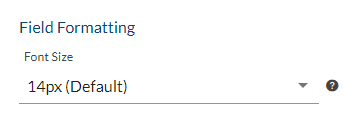
For the label field displayed as a box. All types of fields in OneSpan Sign have their sizes, that's why all fields are rendered as boxes. If you meant to change the looks of the label fields in designer page, it won't be available for the current implementation.
Duo
Reply to: Rest api - Fields are specific to one signer
Tuesday, February 18, 2020 at 10:21amHi Duo,
In Docusign its there that's why asked .Apart from changing in designer page , do we have other forms of designing the template or document .
Reply to: Rest api - Fields are specific to one signer
Tuesday, February 18, 2020 at 10:57amYes, there are other options to put fields to the document:
(1)Specify the x/y coordinates through JSON, a quick example includes at our quick start guide, where two signatures have been added for two signers.
(2)Use the extraction methods to automate the designing process, below is a list of the available methods:
Text Tags: Use text tag (existing on your document, with certain pattern) to match the fields.
Document Extraction: Use PDF forms to tell OneSpan Sign the location and the size of the field. The limitation is: some field types are not supported through Document Extraction syntax
Text Anchor: Use certain text on your document as an anchor to locate the field, you still need to specify the type and associated attributes through JSON payload
Position Extraction: Use PDF Forms as anchor to locate the field, other attributes will have to be passed through payload.
Duo
Reply to: Rest api - Fields are specific to one signer
Tuesday, February 18, 2020 at 01:02pmIs it possible to share Rest api code example for various methods to automate the designing process . Need to know about how to create a pdf with placeholders .
Reply to: Rest api - Fields are specific to one signer
Tuesday, February 18, 2020 at 01:25pmFrom the JSON's perspective, the difference between a role and a placeholder is: the placeholder doesn't have the "signers" node, it is suggested to include at least the id and the name attributes.
Signer:
{
"id":"Role1",
"signers":[
{
"email":"[email protected]",
"firstName":"1.firstname",
"lastName":"1.lastname",
"company":"OneSpan Sign"
}
]
}
Placeholder:
{
"id": "Role1",
"name": "Role1"
}
So the template creation JSON could look like below, with one document, two signatures for both placeholder:
{ "roles": [ { "id": "Role1", "name": "placeholder1" }, { "id": "Role2", "name": "placeholder2" } ], "documents": [ { "approvals": [ { "role": "Role1", "fields": [ { "page": 0, "top": 100, "subtype": "FULLNAME", "height": 50, "left": 100, "width": 200, "type": "SIGNATURE" } ] }, { "role": "Role2", "fields": [ { "page": 0, "top": 300, "subtype": "FULLNAME", "height": 50, "left": 100, "width": 200, "type": "SIGNATURE" } ] } ], "name": "Test Document" } ], "name": "Example Package", "type": "PACKAGE", "language": "en", "emailMessage": "", "description": "New Package", "autocomplete": true, "status": "SENT" }Duo
Reply to: Rest api - Fields are specific to one signer
Tuesday, February 18, 2020 at 01:50pmHow to inject the fields using one of the following approach Text tag , Text anchor, Document Extraction and Position Extraction. if you have an example starting from creating a pdf , creating form fields , pumping the data in the created form fields it would be great .
Reply to: Rest api - Fields are specific to one signer
Tuesday, February 18, 2020 at 02:42pmHi nareshishere,
As we discussed above, there are two ways to pump data to a PDF:
(1)use designer UI or x/y coorinates or any of the extraction methods to create label fields and invisible signature,assigned to the package sender, then auto signed for the sender. I assumed this is the approach you want to follow.
(2)use field injection: it's a different feature pumping data to the PDF forms only at the moment when document was uploaded to the OSS system. There're two shortfalls in this feature: 1. it only triggered once when the document was uploaded, so it won't work in template workflow. 2. it won't take the font size you specified, so difficult to normalize the font size.
As per how to create a PDF and put form fields, I normally used the Adobe Acrobat DC with enterprise license. For other free PDF editors, I used to use PDF escape to put the forms, which is an online PDF editor.
For the sample code, try the code I shared above, where I specified the x/y coordinates and pumped the data to the document before signer actually starts to sign.
Duo
Reply to: Hi nareshishere, Is the…
Thursday, April 16, 2020 at 04:16amHello Sir,
Is it possible to upload document through one span API without adding or binding any custom fields to it? As per my requirement, one user will upload a pdf document and send it to user for signing? I am using PHP. Would you please guide me for the same?
Thanks in advance.
Reply to: Rest api - Fields are specific to one signer
Thursday, April 16, 2020 at 05:47amHi Rosy,
If you just get started integration with OneSpan Sign using PHP, go check this Create and Send package code share, it gives you the code base how to send out API.
In your description, you said "upload document without adding custom fields", do you mean that the document is an accept-only document without any particular fields(guide here)?
Duo